- 19预售: 所有19的模块均为预售特价,下单后30工作日内可下载。
- 即时下载:购买后从我的 应用中心下载
- 服务支持:购买后15天内邮件 安装指导
- 授权许可:购买即代表同意 用户协议
- 售后承诺: odooApp.cn 的模块与主题均保证功能与您下载时所见描述一致,如有异议可在下单后15天内申请免费退款
- 更多支持:务必参考 FAQ常见问题与答疑
Mass Edit with easy 1 Click button
Advance Edit for multi records, high efficient for data edit.
Lastest update: v16.23.07.31
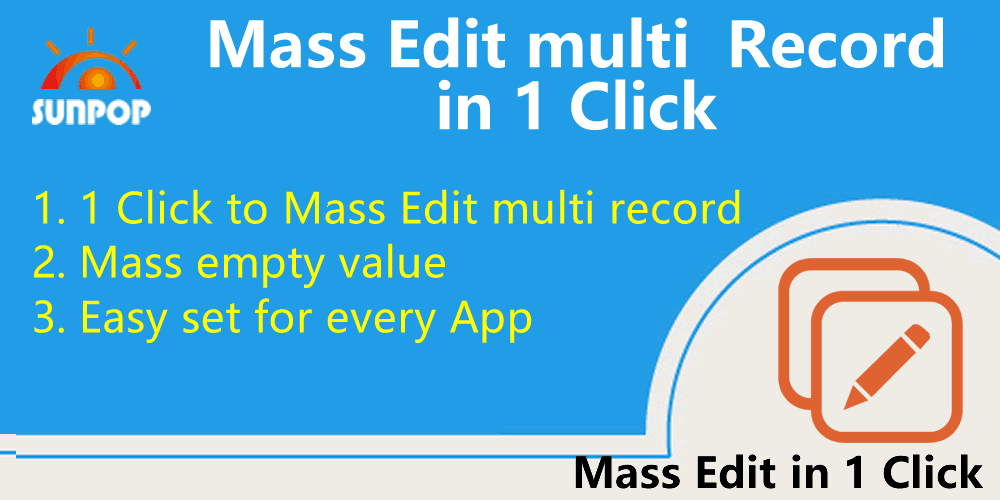
Key features:
- 1. Mass Edit multi Record in 1 Click
- 2. Easy set Mass edit for all app, all models, all field
- 3. Mass Empty multi Record value in 1 Click
- 4. Multi-language Support.
- 5. Multi-Company Support.
- 6. Support Odoo 16,15,14,13 Enterprise and Community Edition
Mass Edit with easy 1 click button
Advance Edit for multi records, high efficient for data edit.
Mass editing configuration
We can configure mass editing from Menu: Settings -> odooApp -> Mass Editing
From here you can create a new mass editing. Select a model and set the fields to mass edit.
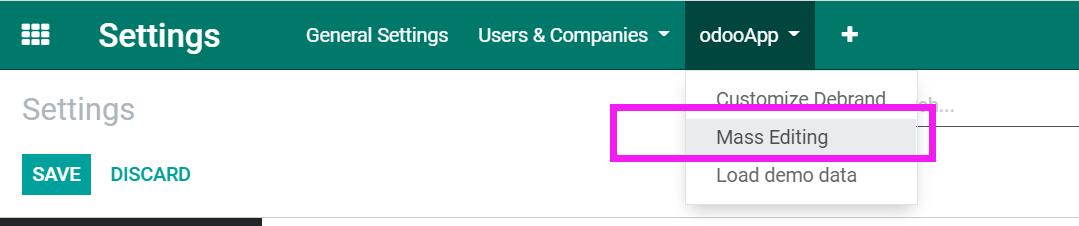
You can check 'Button in list' if you want to show a button. Then Click on "Add Sidebar Button"

Then go to the model view, like 'Product' we set. we can get the mass edit button and action
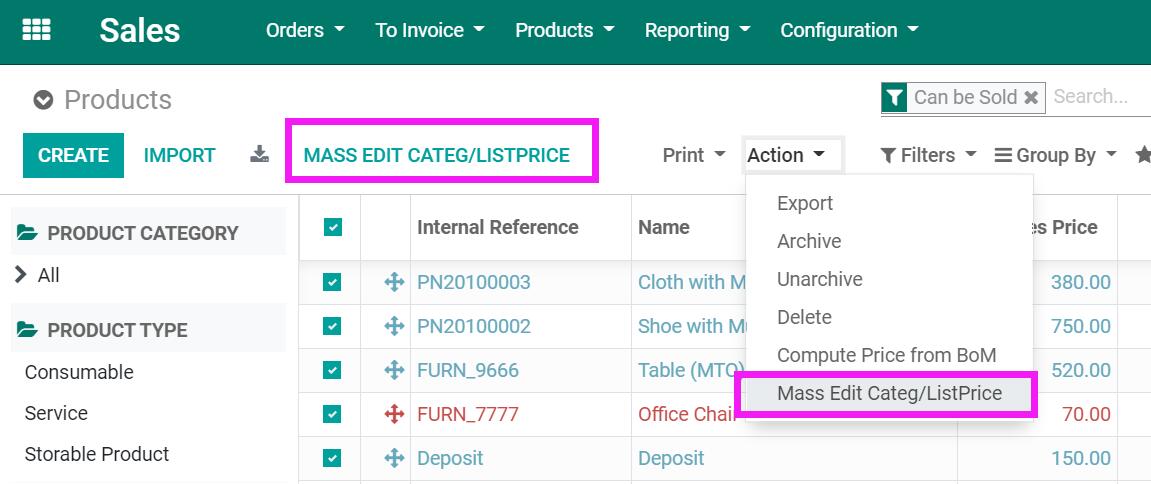
We can easy set Category and price for multi record.

After Apply, All the category of record is change.

Or we can easy remove the value of multi record.
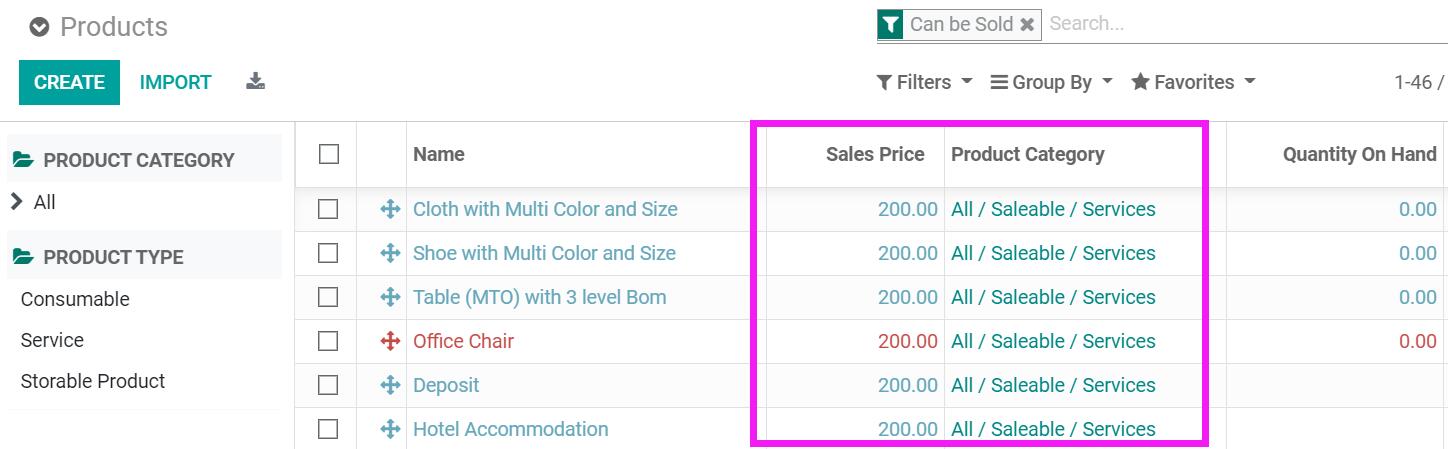
Or we can easy remove the value of multi record.
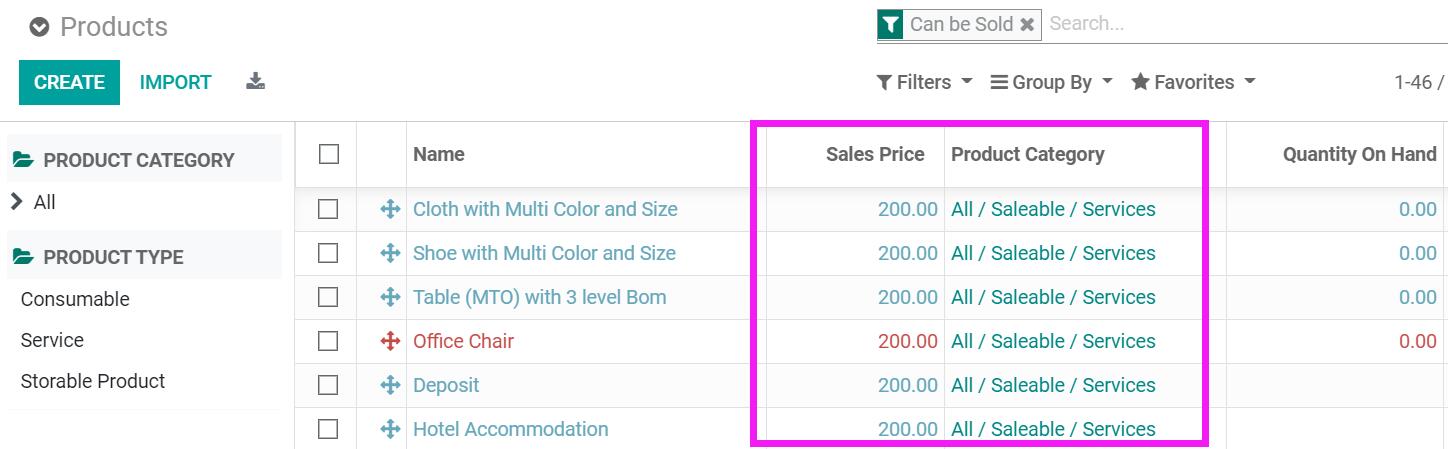
Multi-language Support..

Sample: UI and message in Chinese
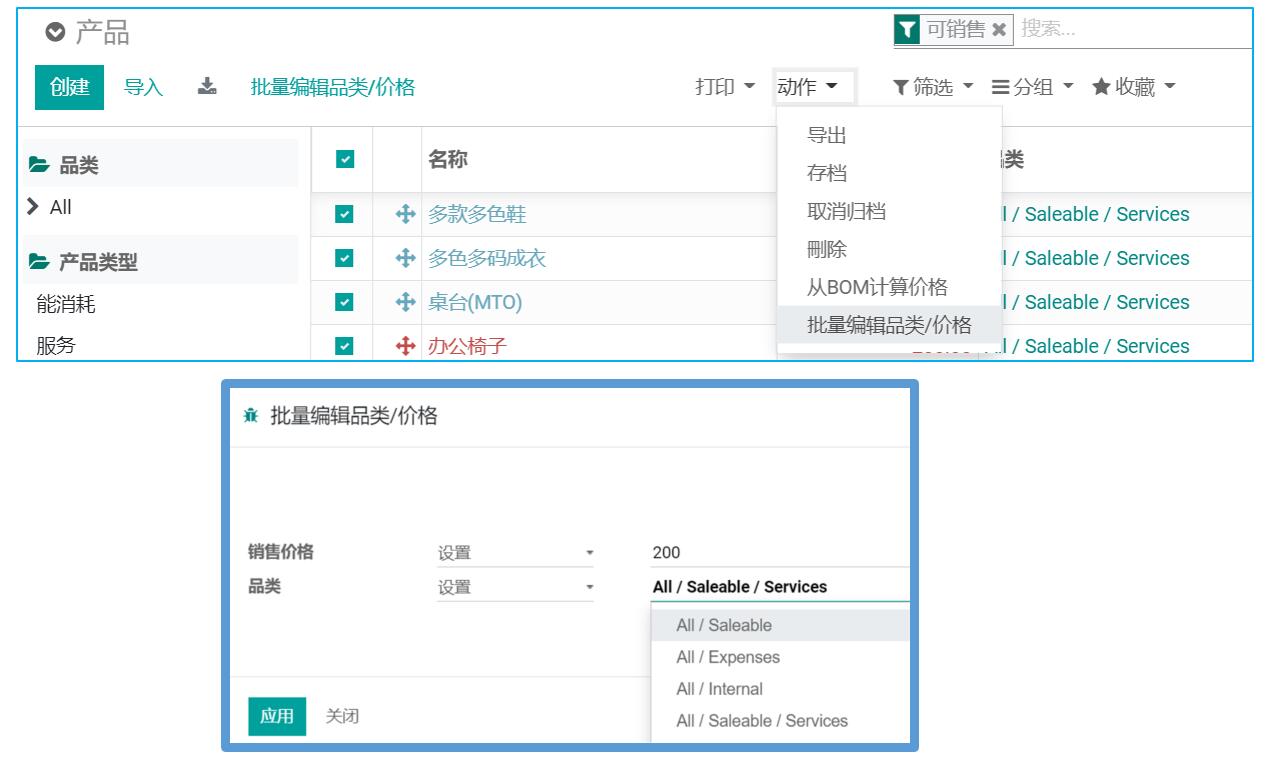
Technical Help & Support
For any type of technical help & support requests, Feel free to contact us
Via QQ: 300883 (App user would not get QQ or any other IM support. Only for odoo project customize.)
Visit our website for more support.
https://www.odooai.cn
您的动态代码段将显示在这里……
显示此消息是因为您没有同时提供要使用的筛选器和模板。
规格
| 版本 | 19.0, 18.0, 17.0, 16.0, 15.0, 14.0, 13.0, 12.0 |
?unique=164228f)

?unique=164228f)
