- 辞旧迎新特惠:2025全面升级Odoo18 。预告旧版模块全场5折,满赠一键Odoo升级评估模块
- 即时下载:购买后从我的 订单下载
- 服务支持:购买后15天内邮件 安装指导
- 授权许可:购买即代表同意 用户协议
- 售后承诺: odooApp.cn 的模块与主题均保证功能与您下载时所见描述一致,如有异议可在下单后15天内申请免费退款
- 更多支持:务必参考 FAQ常见问题与答疑
odoo Enterprise version enhance Pack All in One
Replace odoo logo with yours And Better UI for user
将Odoo企业版OEM,同时使用更舒服的主色及界面,细节全面完善
More Powerful addons: odooai.cn Odoo Addons
Latest update: v18.24.12.14
This moduld allows user to
- 1. Ui Enhance pack of odoo Enterprise version. Use comfortable green color odoo企业版界面增强套件,更方便操作。使用更舒适护眼的绿色作为主色。
- 2. Add dropdown arrow to parent menu group. 多级菜单中出现箭头,导航操作更方便。
- 3. Replace the odoo logo or url to your company in menu and page. 替换主菜单界面的logo为你公司的logo。
- 4. Add underline for input field. 在可编辑字段下方增加下划线,易于分辨。
- 5. Add grid line form list view. Easy to read list data. 为表格list增加行列分隔线,易于看数据。
- 6. Add grid line to Account Reports. Easy to view Data. 为财务报表增加行列分隔线,易于看数据及对账。
1. Ui Enhance pack of odoo Enterprise version. Use comfortable green color
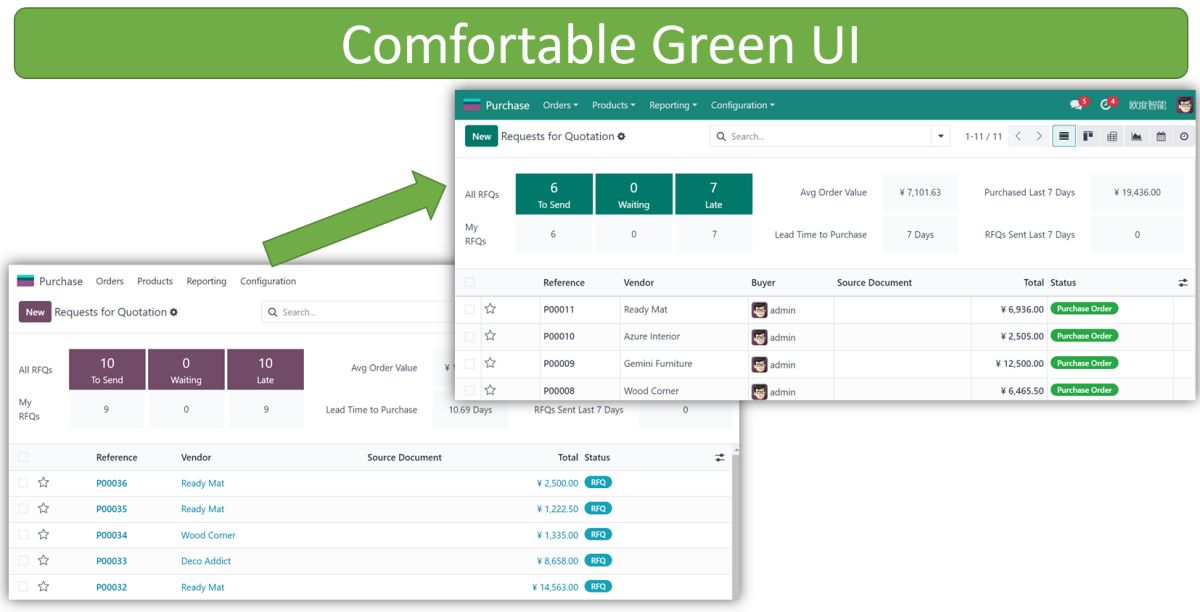
Better for mobile
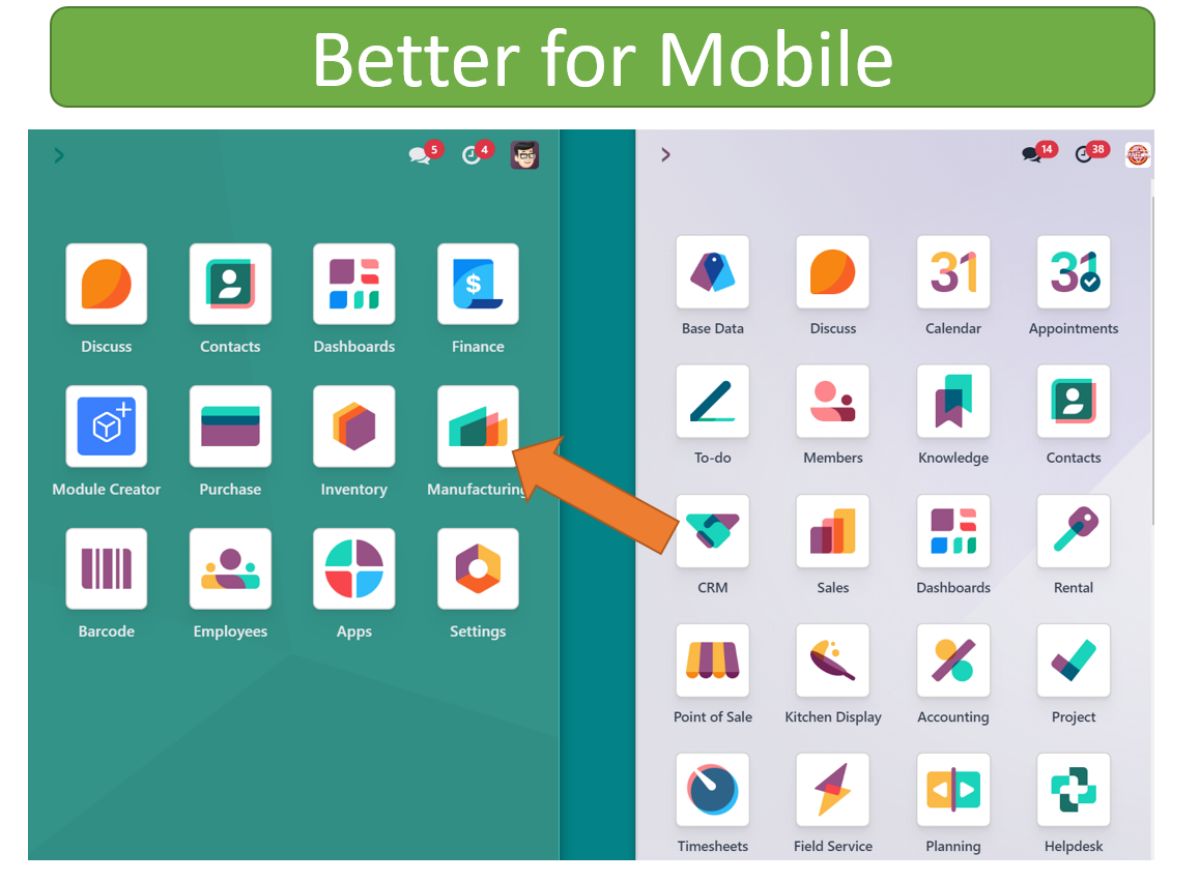
Better for DarkMode. Good for your Eyes
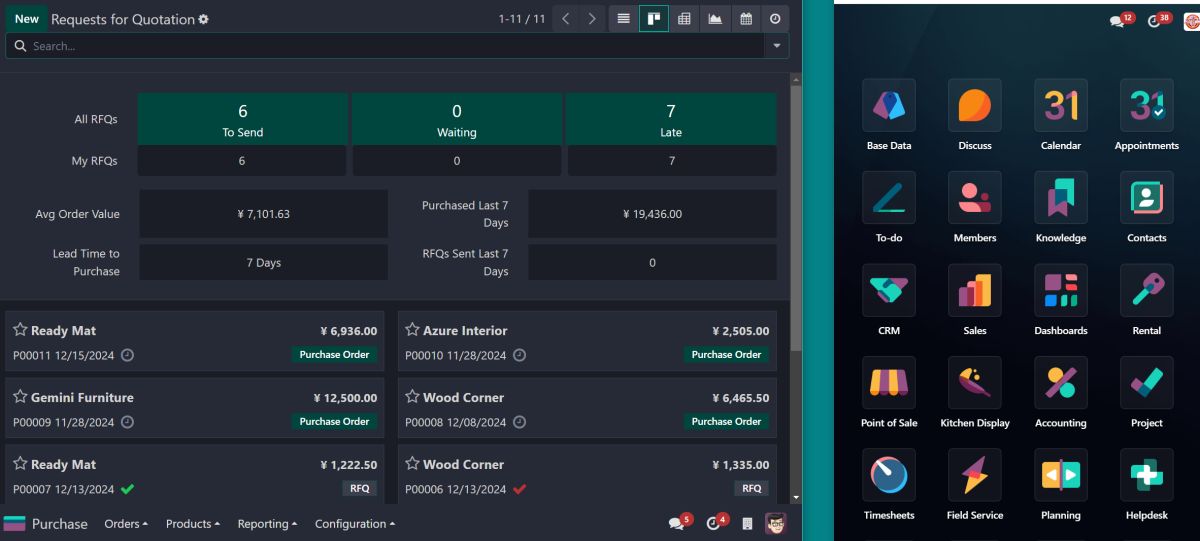
Easy config all UI and OEM. Navbar at bottom quick operation
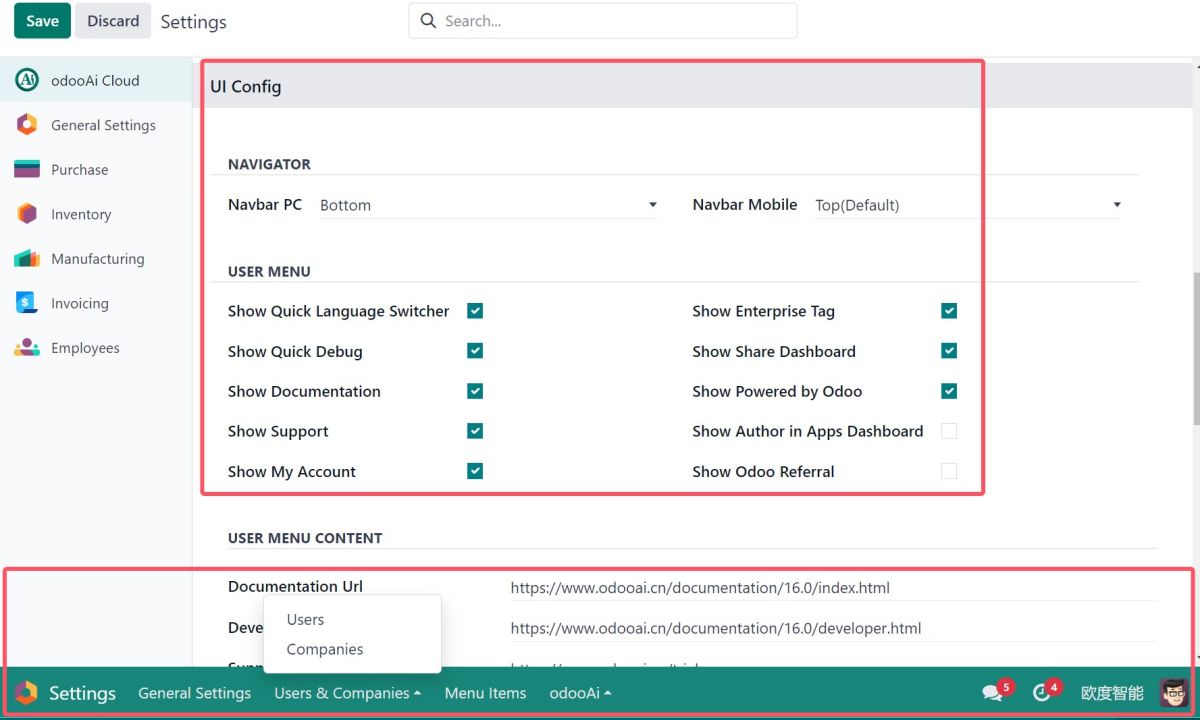
The dropdown arrow to show you action menu or group menu.
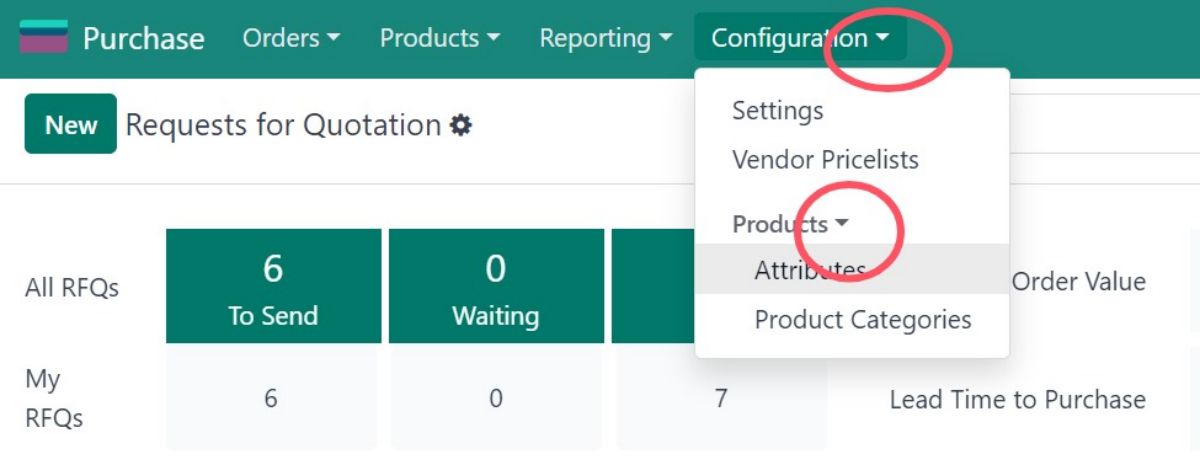
Easy setup you logo and menu OEM. And quick remove data
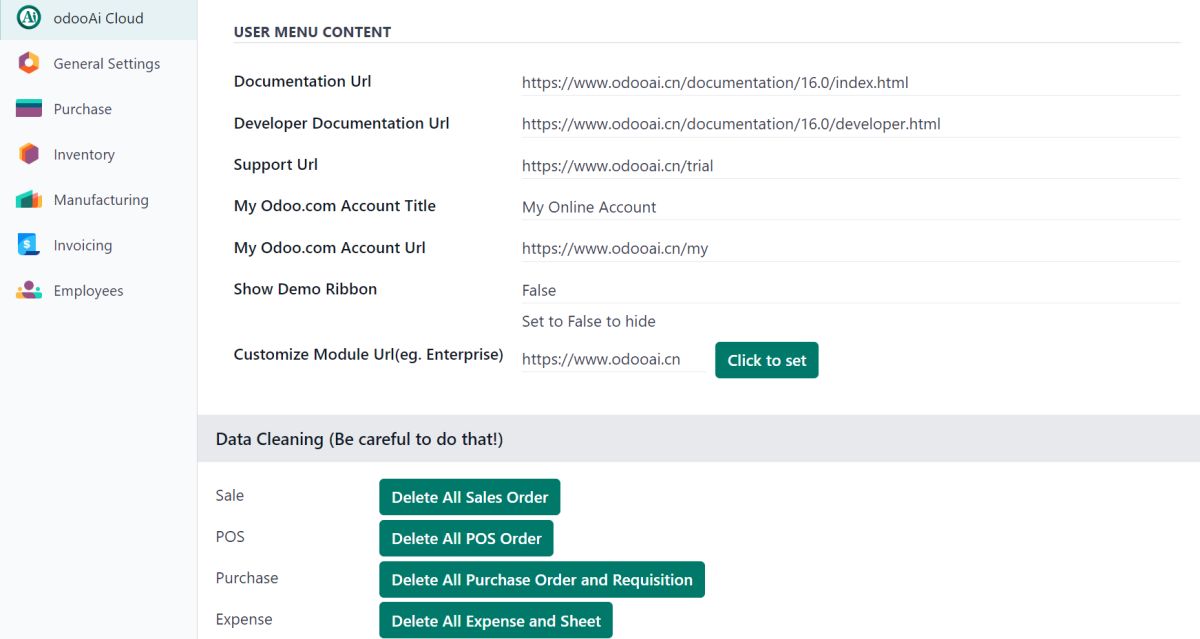
4. Add underline for input field. 在可编辑字段下方增加下划线,易于分辨。
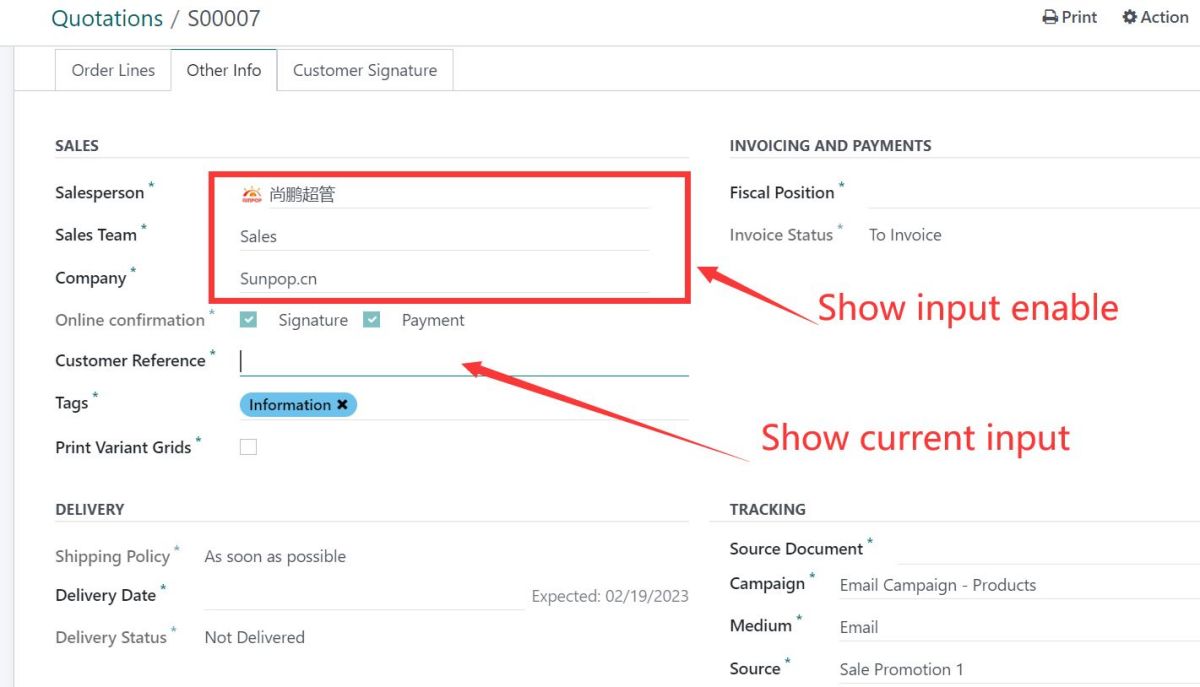
5. Add grid line form list view. Easy to read list data.为表格list增加行列分隔线,易于看数据。
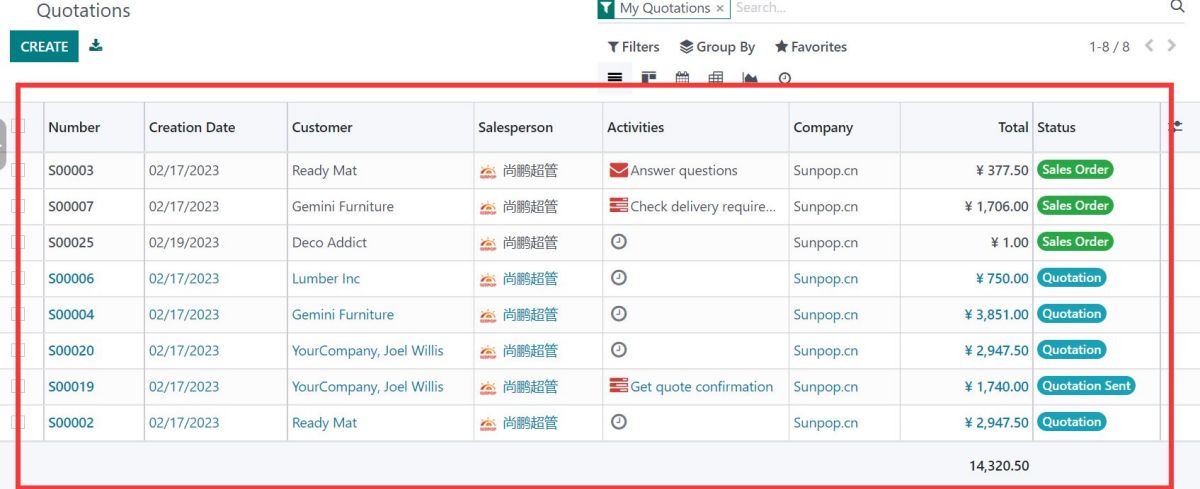
6. Add grid line to Account Reports. Easy to view Data.为财务报表增加行列分隔线,易于看数据及对账。
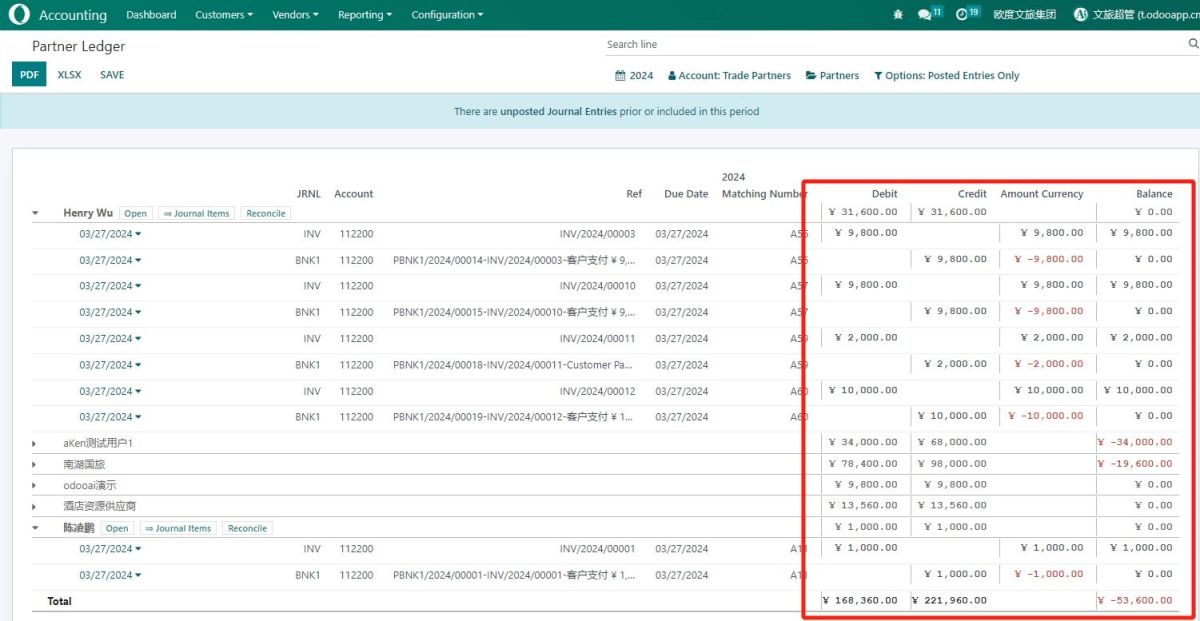
Multi language support. 多语种支持
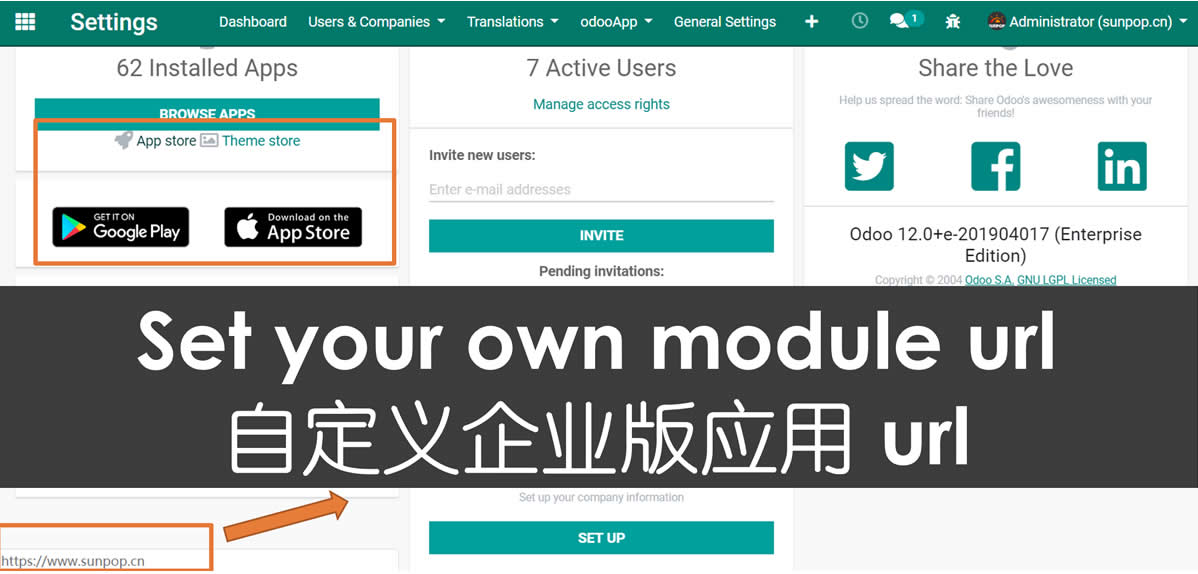
Technical Help & Support
For any type of technical help & support requests, Feel free to contact us
Via QQ: 300883 (App user would not get QQ or any other IM support. Only for odoo project customize.)
Visit our website for more support.
https://www.odooai.cn
您的动态代码段将显示在这里……
显示此消息是因为您没有同时提供要使用的筛选器和模板。
规格
| 版本 | 18.0, 17.0, 16.0, 15.0, 14.0, 13.0, 12.0, 11.0, 10.0 |
?unique=843322c)