- 辞旧迎新特惠:2025全面升级Odoo18 。预告旧版模块全场5折,满赠一键Odoo升级评估模块
- 即时下载:购买后从我的 订单下载
- 服务支持:购买后15天内邮件 安装指导
- 授权许可:购买即代表同意 用户协议
- 售后承诺: odooApp.cn 的模块与主题均保证功能与您下载时所见描述一致,如有异议可在下单后15天内申请免费退款
- 更多支持:务必参考 FAQ常见问题与答疑
App Product Auto Code by Category, Variants Supported
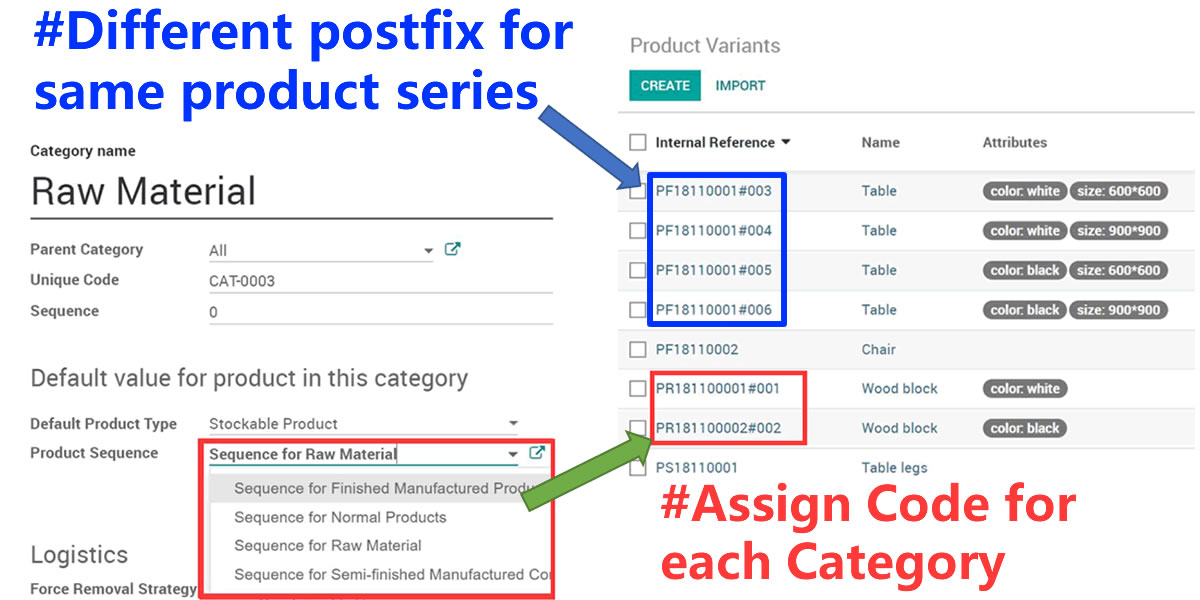
This module allows to associate a sequence to the product reference.
The reference (default code) is unique (SQL constraint) and required.
Support Product with or without Variants.
- 1. Auto code for every Product and Product Variants.自动产品编码。
- 2. Get different sequence for different category.不同产品目录生成不同产品编码。
- 3. Auto Code for every product variants, like product20181130-001.自动多属性产品编码,形式为 主产品编码-001。
- 4. Product code must be Unique.产品编码强制要求唯一。
- 6. Configurable Auto Sku Code when Create.可配置是否自动生成产品编码。
- 7. Auto barcode. 自动生成条码。
- 8. Drag to sort the Product sku show order. 产品可拖拽设置排序
- 9. Input category code to search category in many2one select list. 在产品目录下拉选择中输入唯一编码定位相应的产品目录
- 10.Fix category complete name bug for i18n. 修正产品目录名称的算法,在多语言下不会只显示英文
- 11.Add 'show_short_category' in context to show short name of category. 在context中加入'show_short_category'即可只显示目录短名称
- 12.Add barcode in multi company support. The SKU Barcode should be unique in one company.
- 21. Multi-language Support. Multi-Company Support. 多语言支持,多公司支持
- 22. Support Odoo 17,16,15,14,13,12, Enterprise and Community and odoo.sh Edition.Odoo各版本支持
- 23. Full Open Source. 代码完全开源
Sample Rule: if we create on oct 2018
- Finished Products: PF20181100001
- Semi Products: PS20181100001
- Raw Material: PR20181100001
Sepcial for variants. add [#00?]
- Products with color[red]: PF20181100001#001
- Products with color[blue]: PF20181100001#002
- Products with color[white]: PF20181100001#003
Customize product unique code sequence in product category.
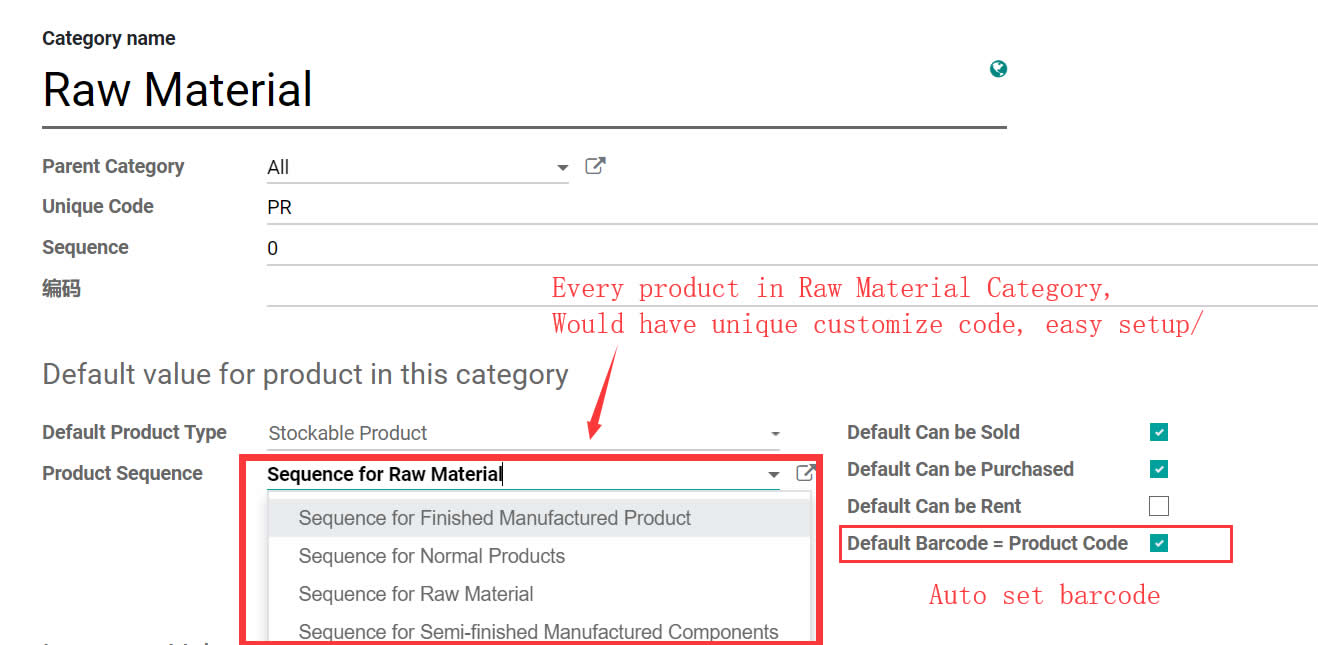
Define product code sequence in customize rule.
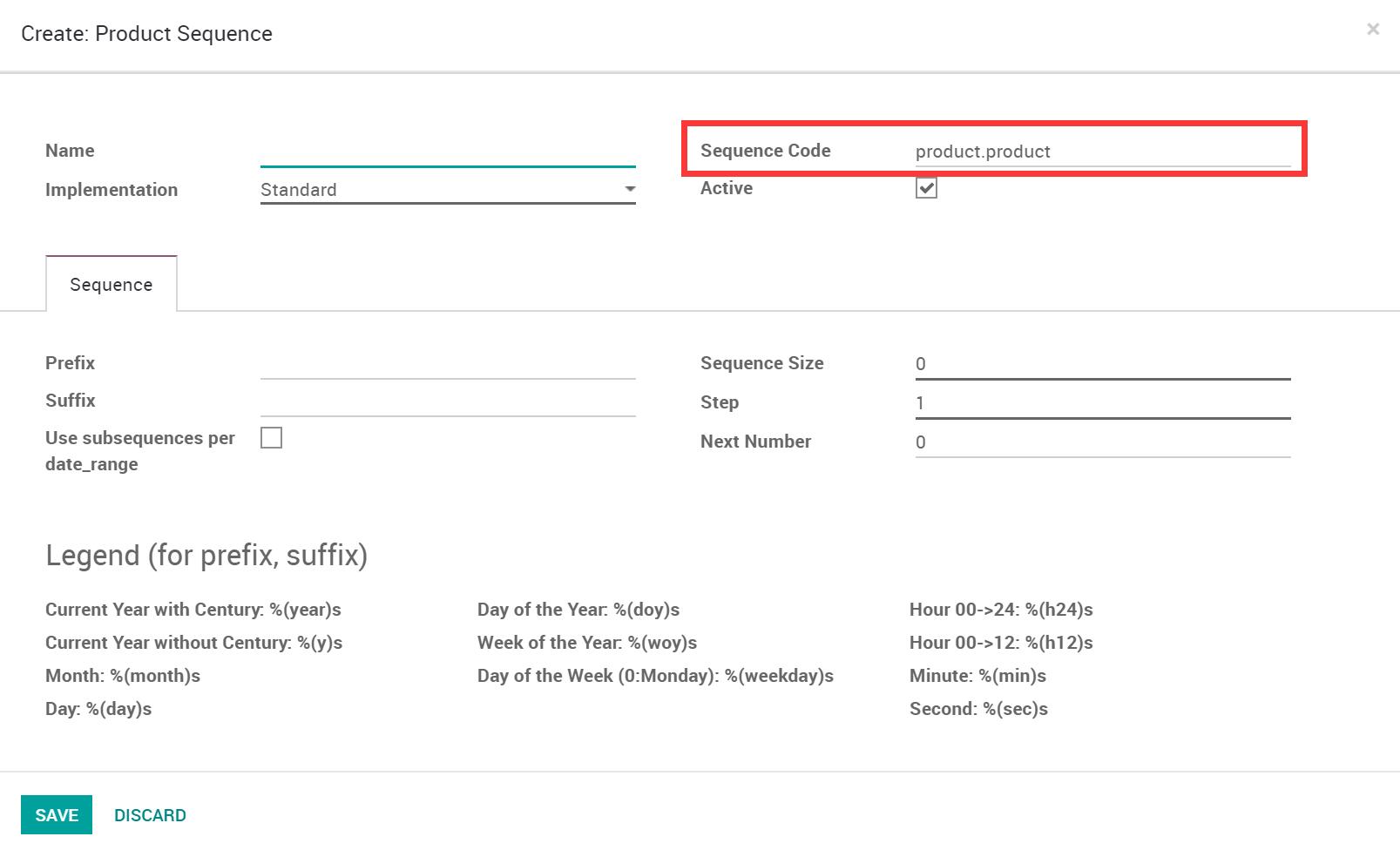
Get auto unique code for product series
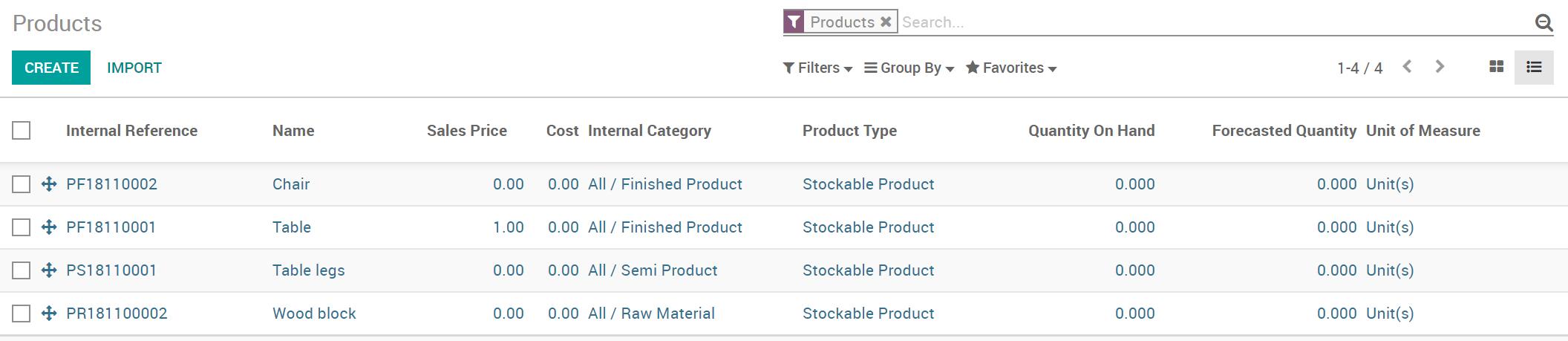
Get auto unique code for product variants.
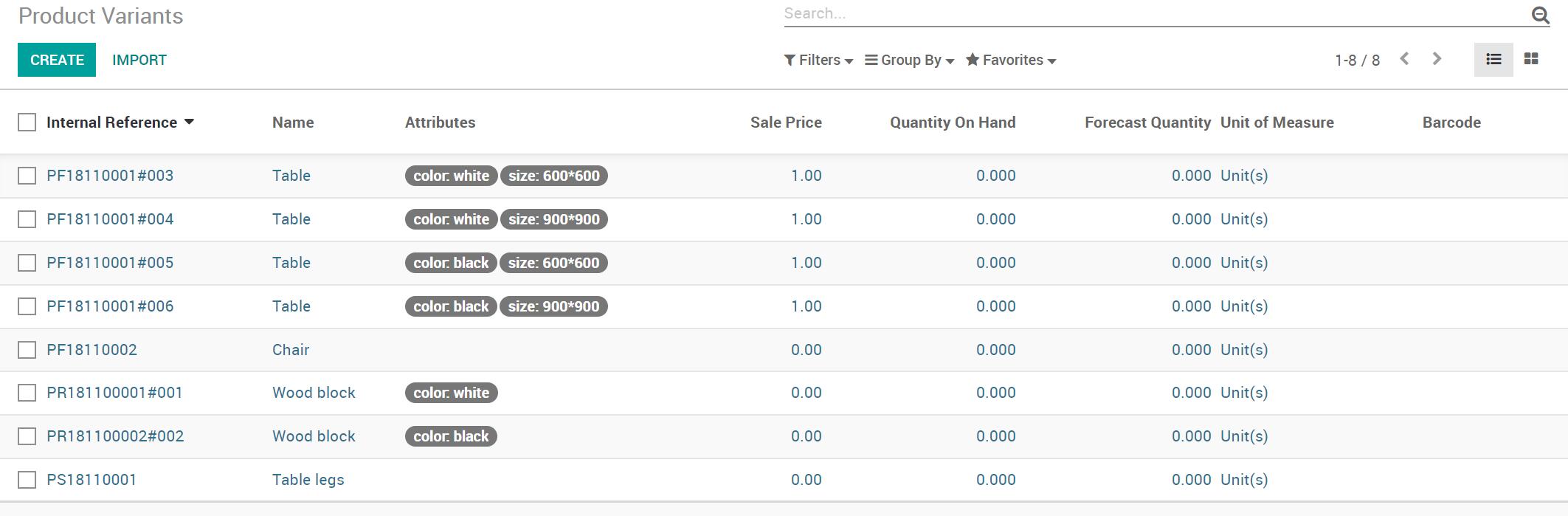
Set default product value in product category. Fast your data input
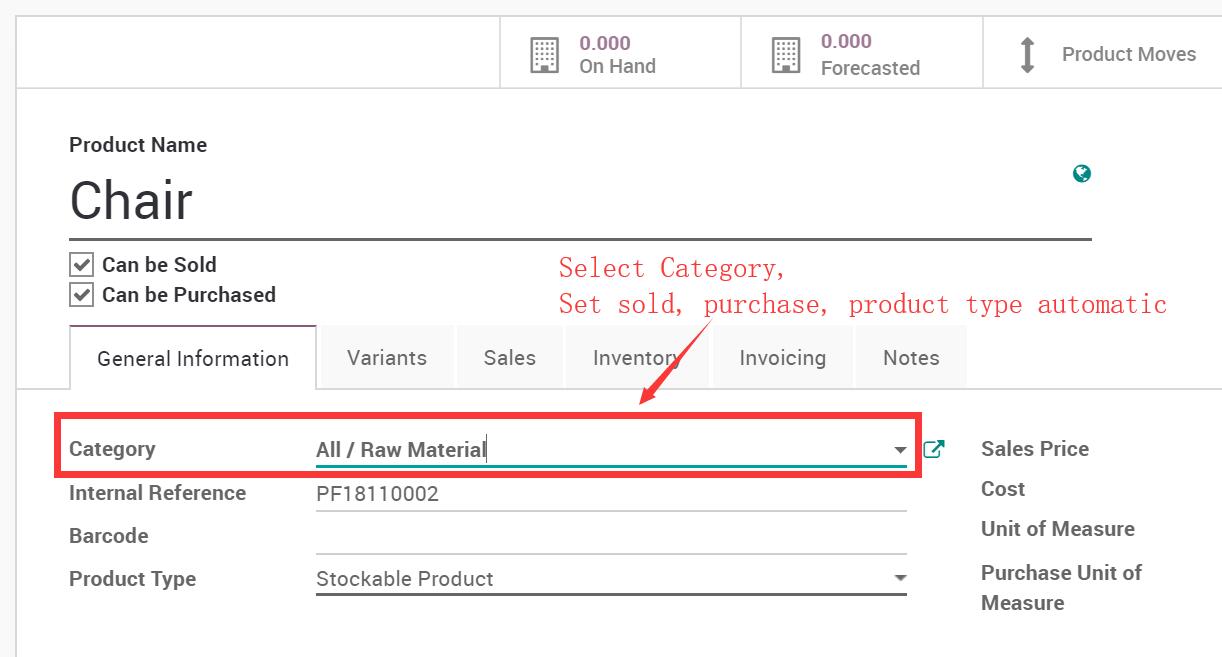
Multi Language Support
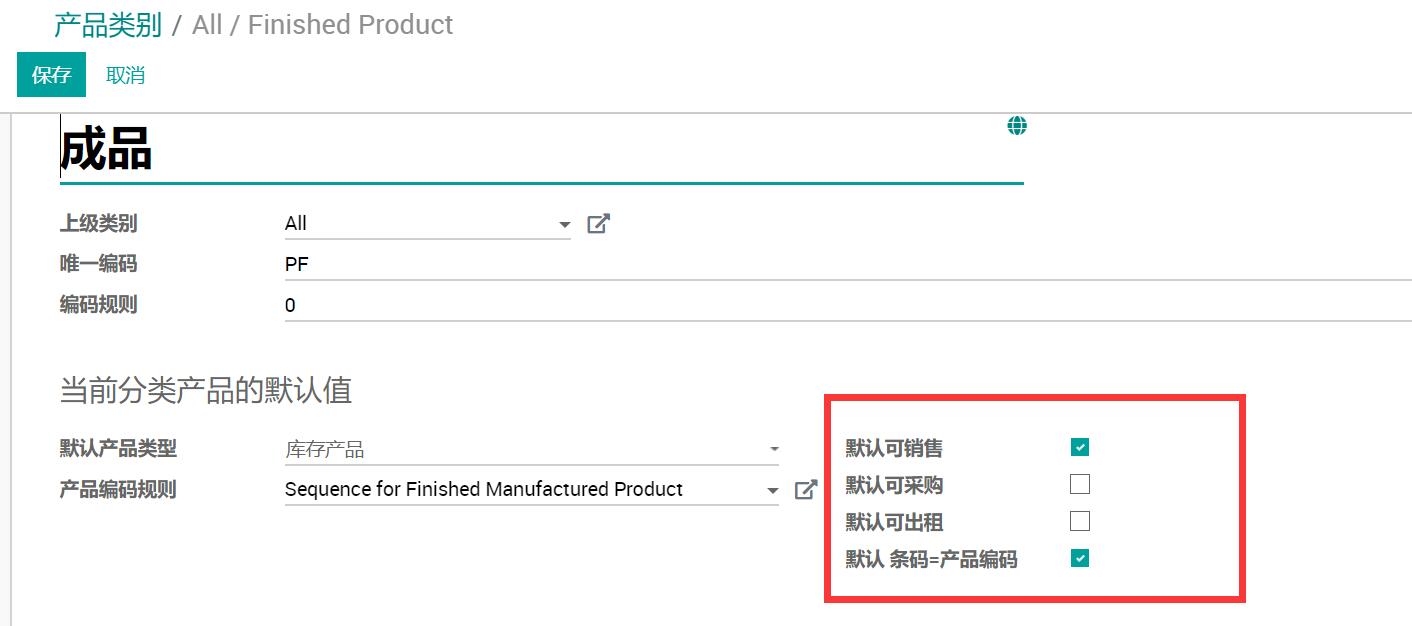
Drag to sort the Product sku show order.
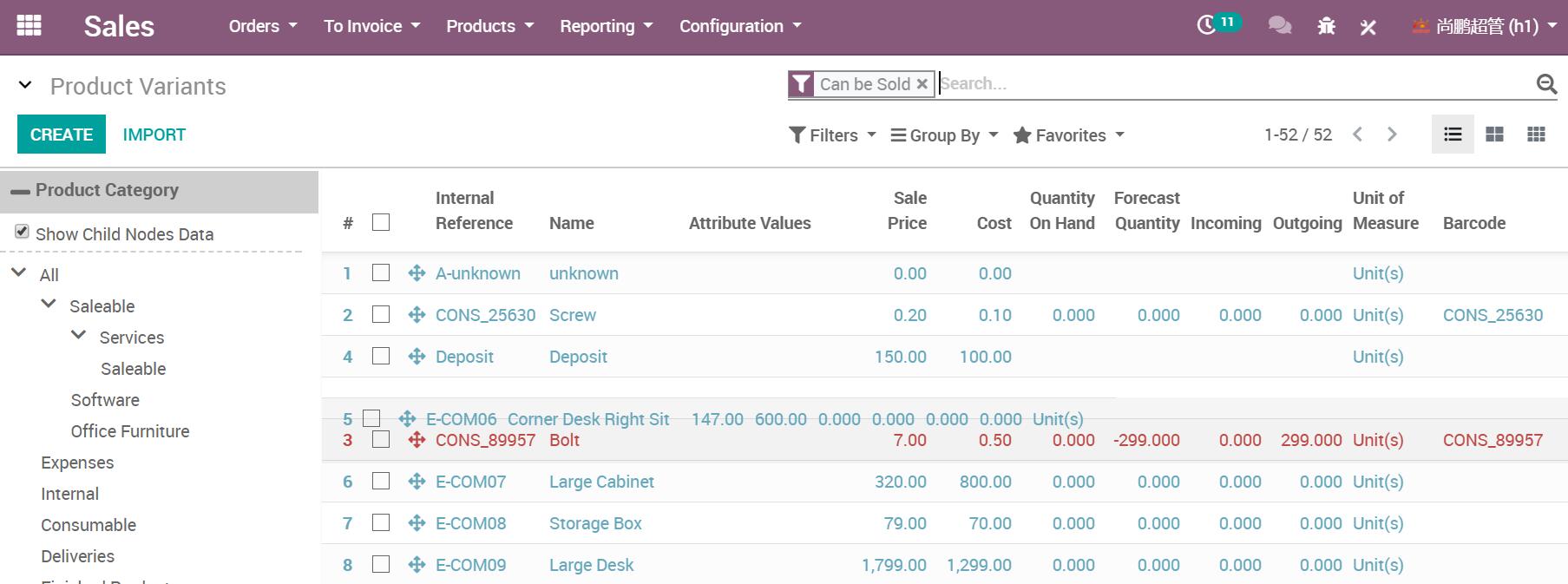
Configurable Auto Sku Code when Create.可配置是否自动生成产品编码。
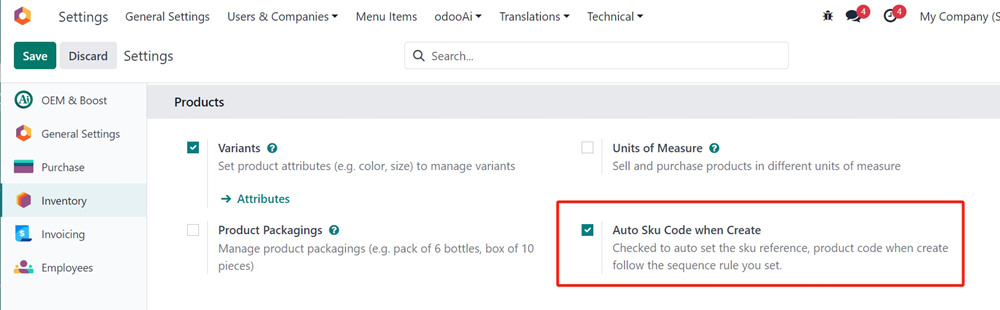
21. Multi-language Support. Multi-Company Support. 多语言支持,多公司支持

Installation
Prior to installing this module, if you have any existing products you should ensure they already have a
unique reference (or no reference) set.
Products with a empty default_code will automatically be assigned a code of "PN!" followed
by the system id for that product.
Otherwise the setting of the unique constraint will fail and the module will fail to install.
Notice:
Odoo product variants is very special.
When u create a product(not product template) with attribute, It would delete the first product, which
have no attribute.
So it's very normal that the first product variants begin wit ???-002.
And we make a rule that the product variants can only create after you create normal product template.
Technical Help & Support
For any type of technical help & support requests, Feel free to contact us
Via QQ: 300883 (App user would not get QQ or any other IM support. Only for odoo project customize.)
Visit our website for more support.
https://www.odooai.cn
规格
| 版本 | 18.0, 17.0, 16.0, 15.0, 14.0, 13.0, 12.0, 11.0, 10.0 |
| 标签 | |
|---|---|
| 标签 | |
?unique=ce7bfa0)