- 辞旧迎新特惠:2025全面升级Odoo18 。预告旧版模块全场5折,满赠一键Odoo升级评估模块
- 即时下载:购买后从我的 订单下载
- 服务支持:购买后15天内邮件 安装指导
- 授权许可:购买即代表同意 用户协议
- 售后承诺: odooApp.cn 的模块与主题均保证功能与您下载时所见描述一致,如有异议可在下单后15天内申请免费退款
- 更多支持:务必参考 FAQ常见问题与答疑
odoo模块生成器,自动编码器,可视化低代码零代码Excel自动生成odoo应用
依赖
[2]:
代码/估值:
1,433 /
¥ 1,336.48
许可协议:
OPL-1
演示地址:
技术名称:
app_module_creator
自动生成odoo模块,无需编码。将excel字段说明等导入 odoo 应用程序即可生成Odoo模块。模型定义后可自动生成视图与安全规则。
Excel 应用生成器,将 Excel 导入 Odoo 字段、Odoo 小部件设置。
自动导入功能,获取当前应用程序的字段定义生成到新的应用程序中。可自动生成.py、.xml、安全文件、菜单文件等。
可自动生成应用程序模块至Odoo目录,直接在 Odoo 中安装。
Excel 应用生成器,将 Excel 导入 Odoo 字段、Odoo 小部件设置。
自动导入功能,获取当前应用程序的字段定义生成到新的应用程序中。可自动生成.py、.xml、安全文件、菜单文件等。
可自动生成应用程序模块至Odoo目录,直接在 Odoo 中安装。
Auto coding Agile. odoo Module auto creator. Excel to odoo app
Auto generate odoo module without coding. Import excel to odoo apps. All the auto code follow odoo coding guideline
Latest update: v16.23.06.02

Key features:
- 1. Auto generate odoo module without coding. Easy Custom odoo Module. odoo code studio.
- 2. Import excel to odoo apps. Excel apps. import excel to odoo field. Easy import exist model of odoo.
- 3. Auto get .py, .xml, security file, odoo Views, models, Menus etc. for auto app. All the file follow the odoo coding Guidelines rule.
- 4. Easy set all odoo widget.
- 5. Auto app support. One click to generate odoo app, Then install in your odoo.
- 6. One click to export the apps zip file for download. Easy Customize Supported.
- 7. Easy odoo module without technical knowledge, excel module for odoo. Odoo Module Scaffold
- 8. Provide sample Excel file for auto app.
- 11. Multi-language Support. Multi-Company Support.
- Support Odoo 16,15,14,13,12, Enterprise and Community and odoo.sh Edition.
- 13. Full Open Source.
How it Work. User Guide.
The app is for auto Agile odoo coding. auto module creator
All the code is follow Coding Guidelines https://www.odoo.com/documentation/16.0/contributing/development/coding_guidelines.html
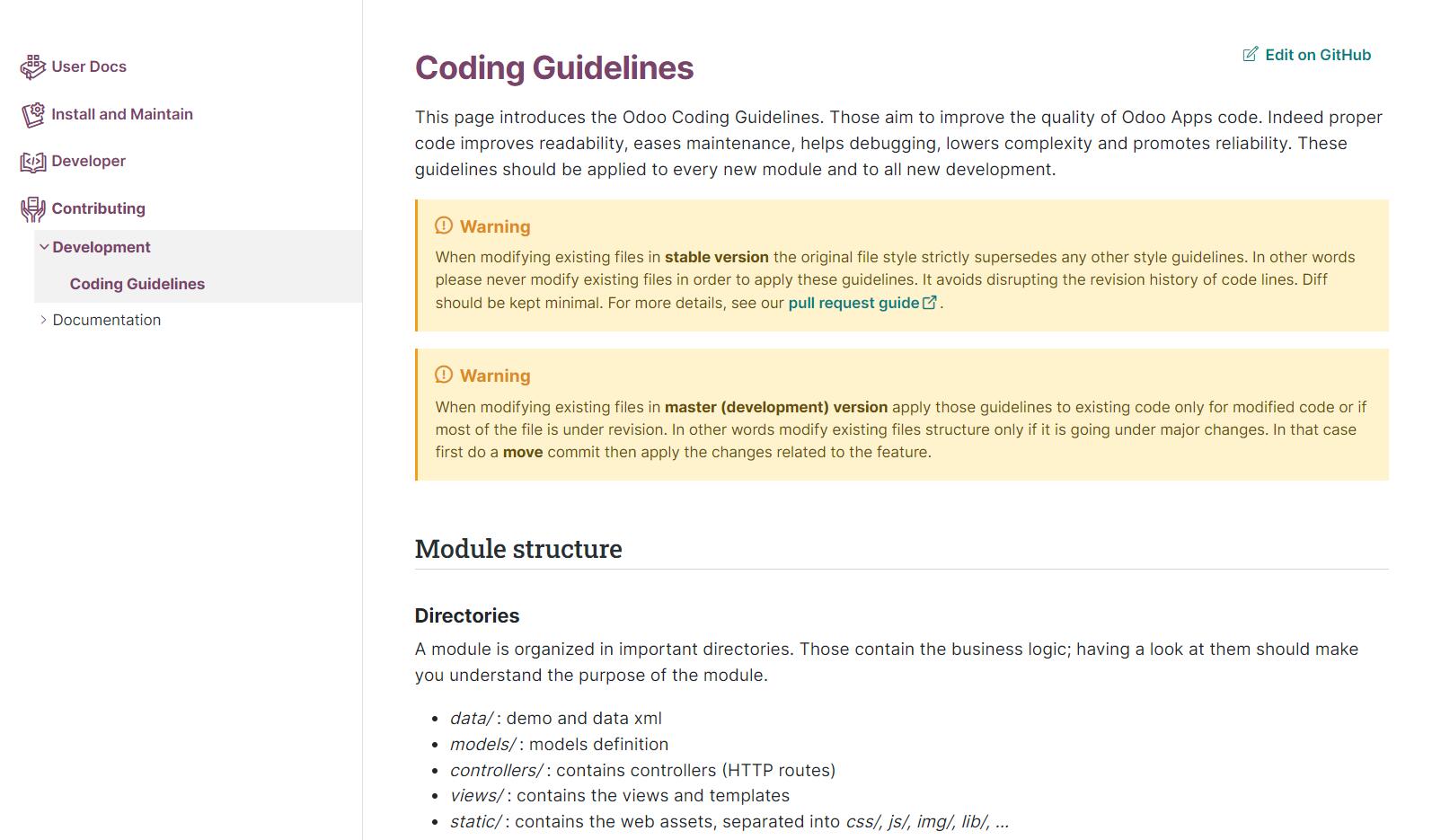
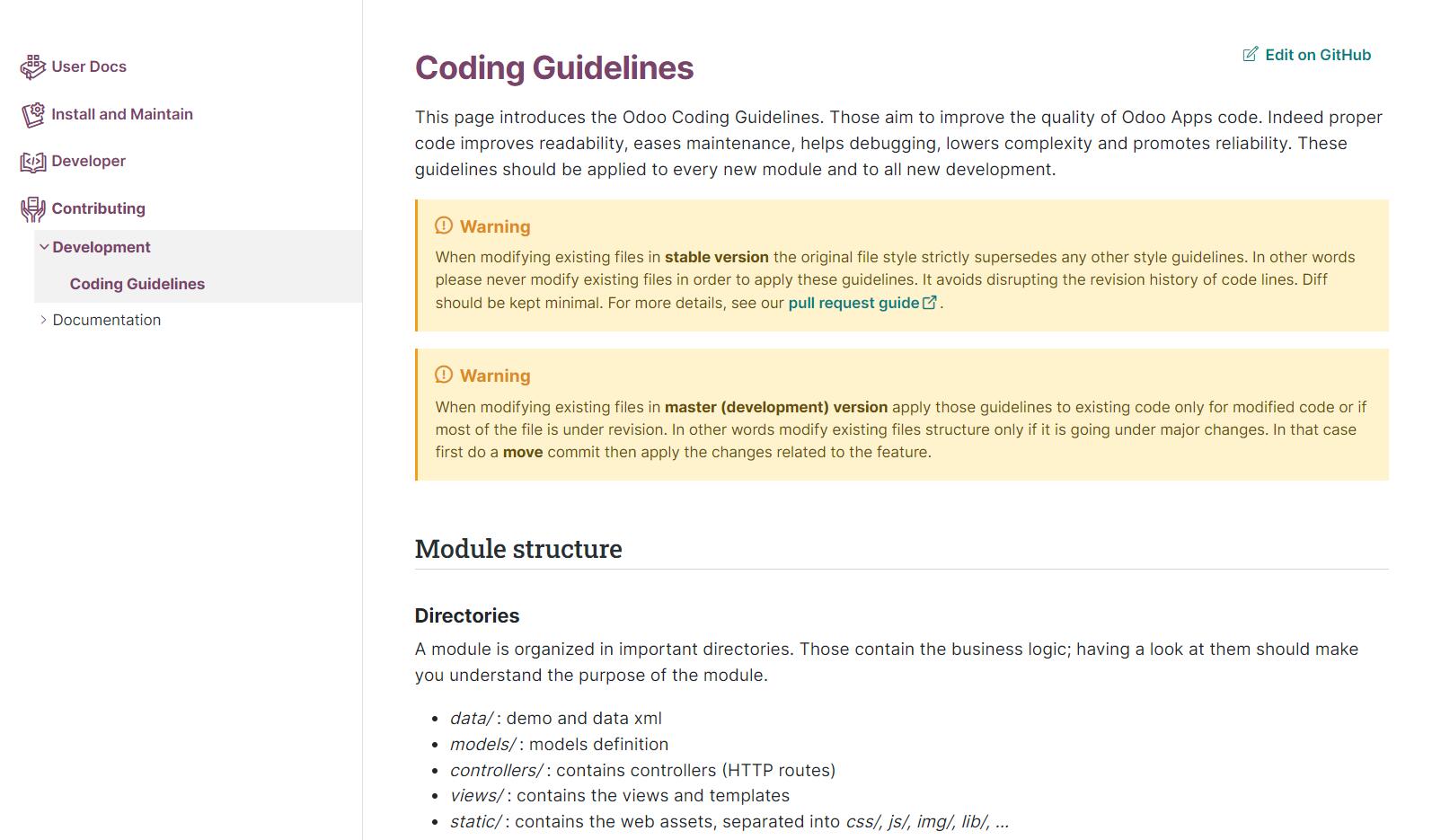
1. Create an odoo app in the creator.
Check in to Module Creator
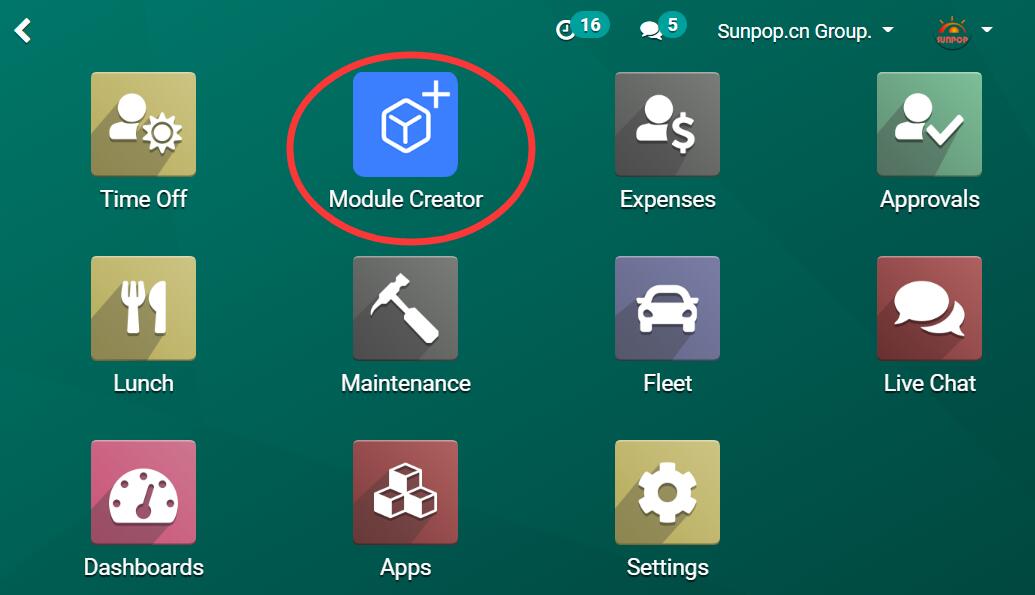
Create our first auto app
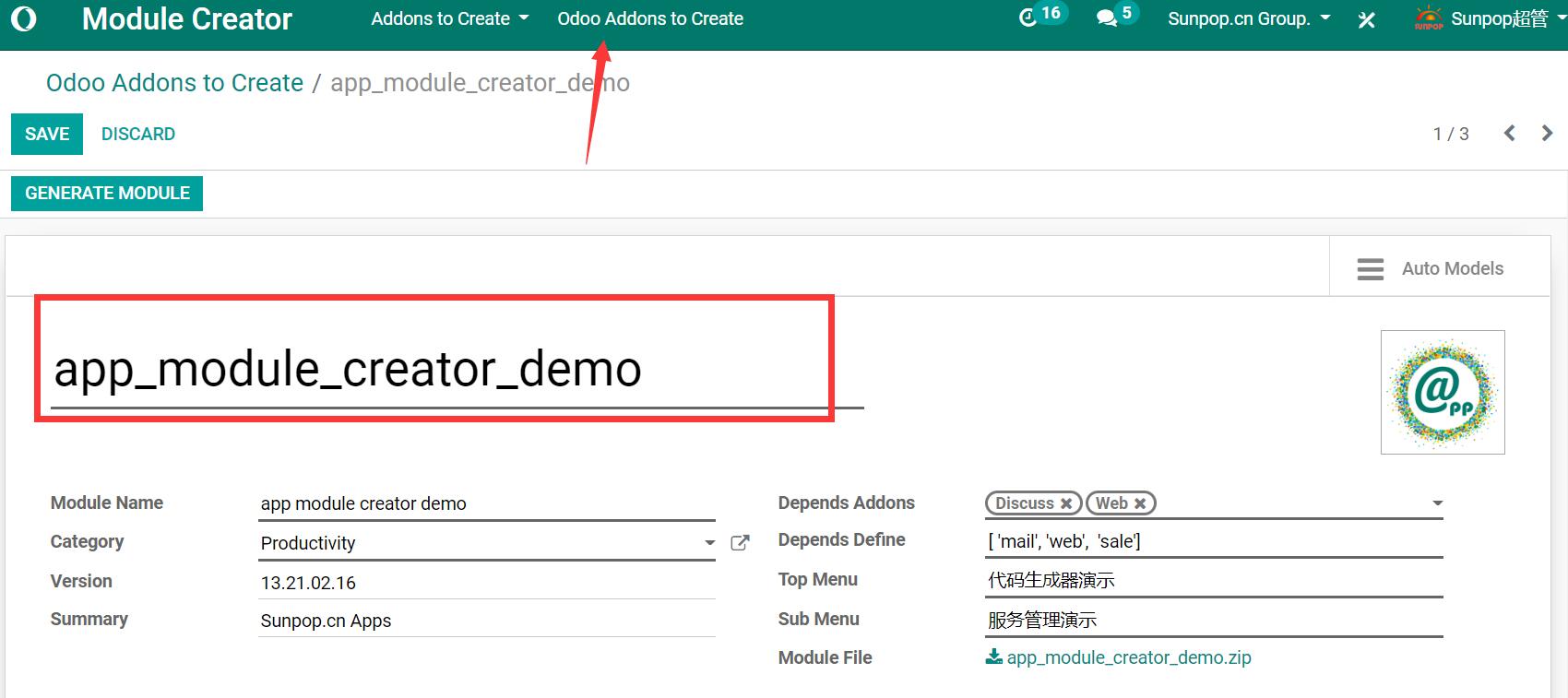
2. Create the model of auto app.
Create and setup the name, field, widget, _inherit. Easy to Follow default value
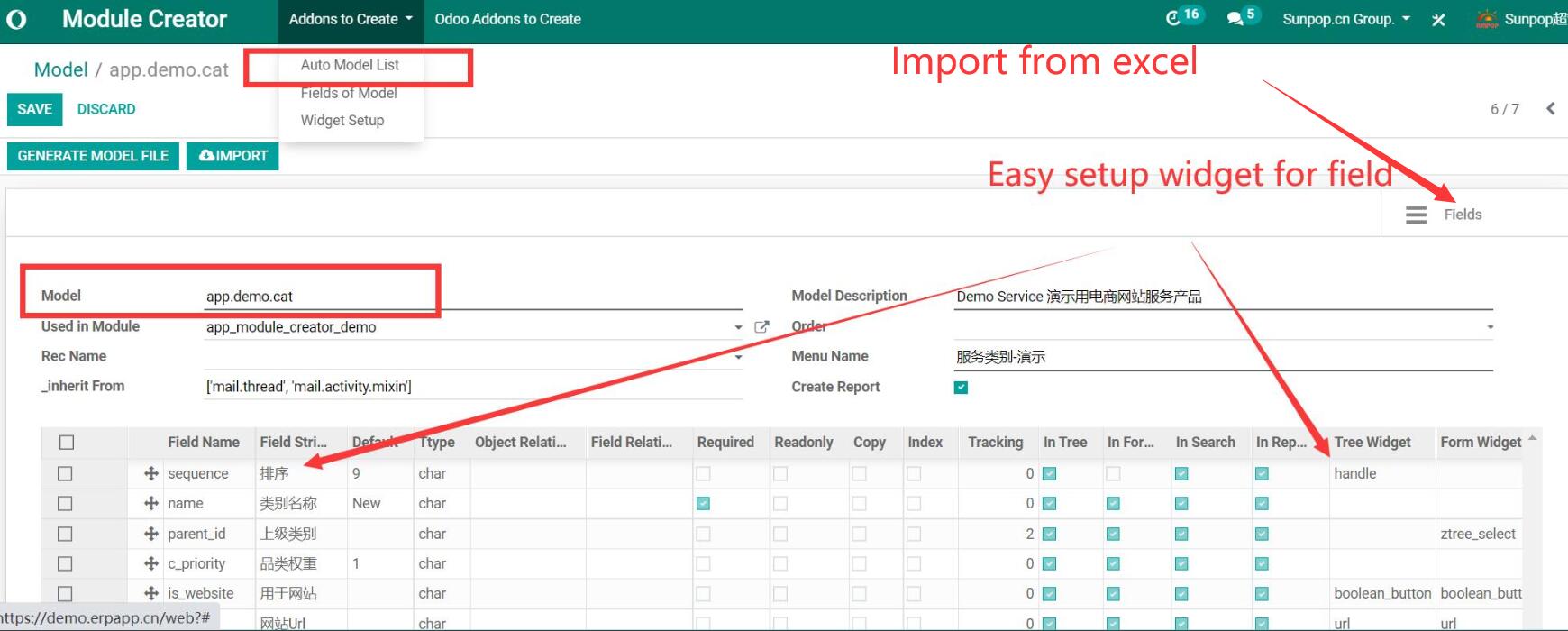
Easy get separate py and view file.
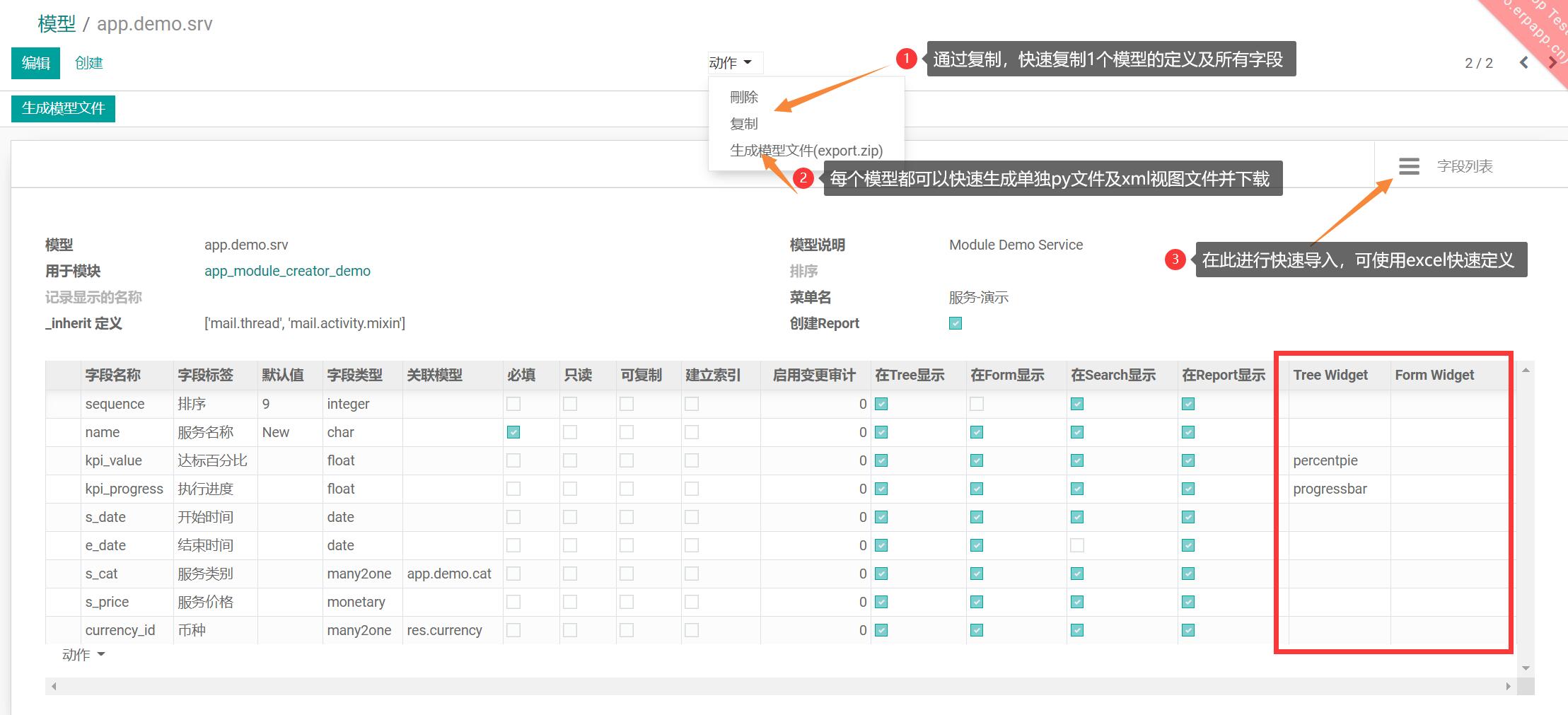
3. Setup the model field.
Easy import the field from excel
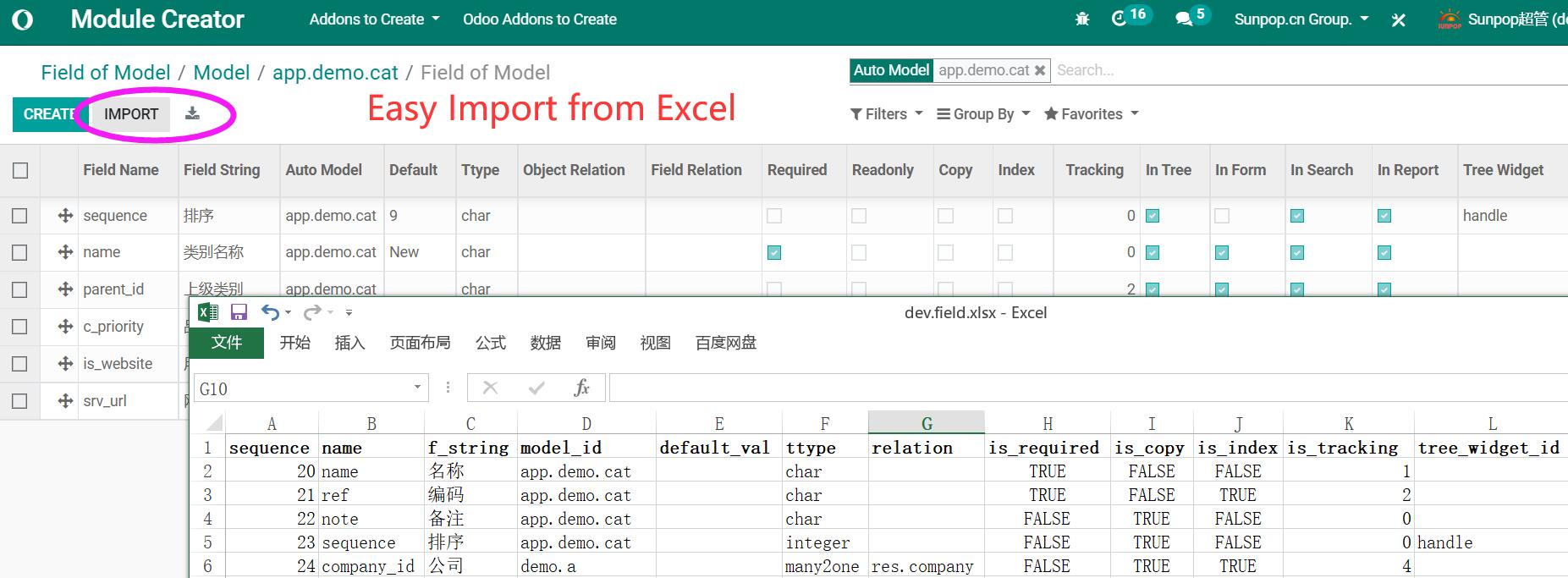
Easy import exist model of odoo.
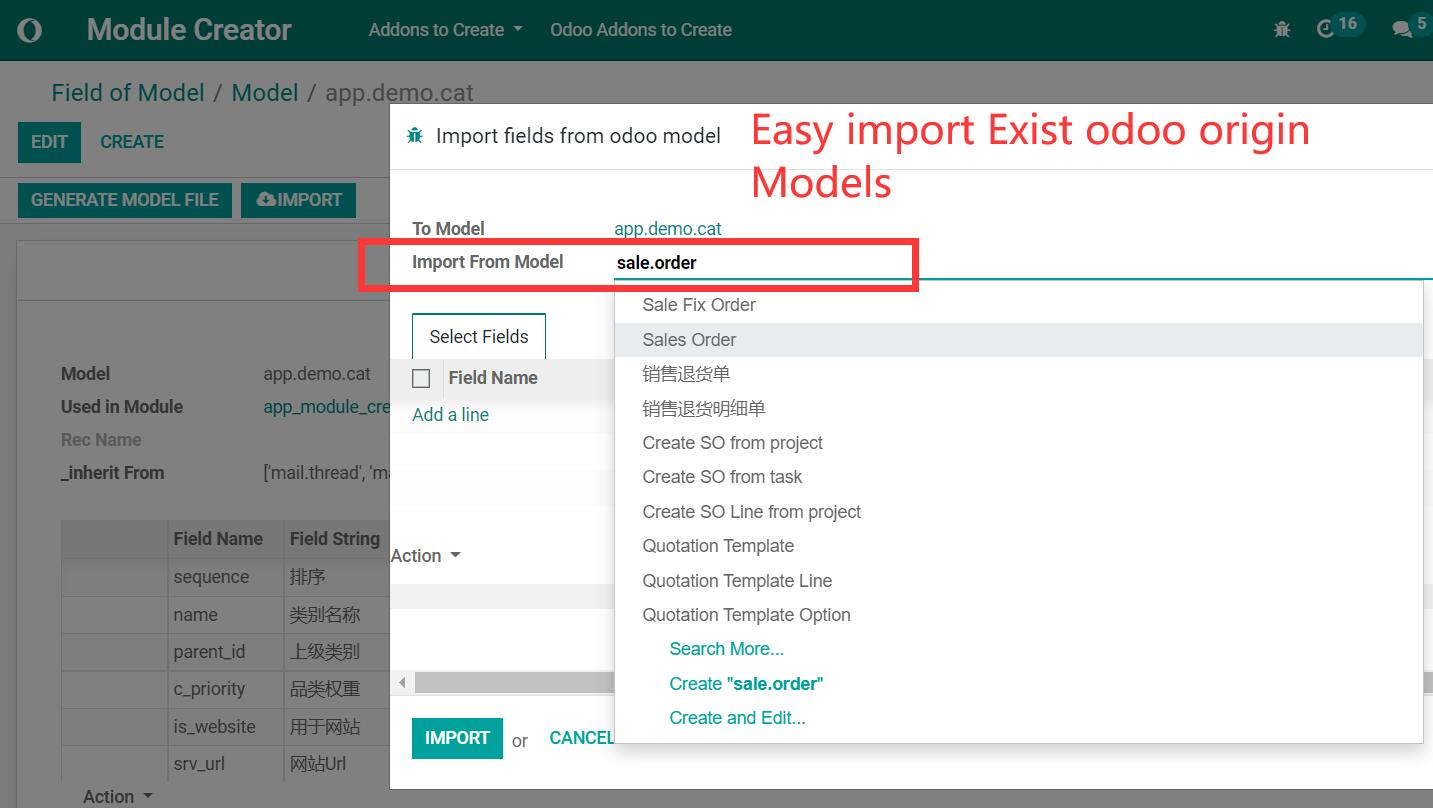
4. Setup the field widget of form or tree.
Easy Manage odoo widget

More than 100 widget including

5. Auto app. One click to generate odoo app, All open source
Easy generate. Easy pack.

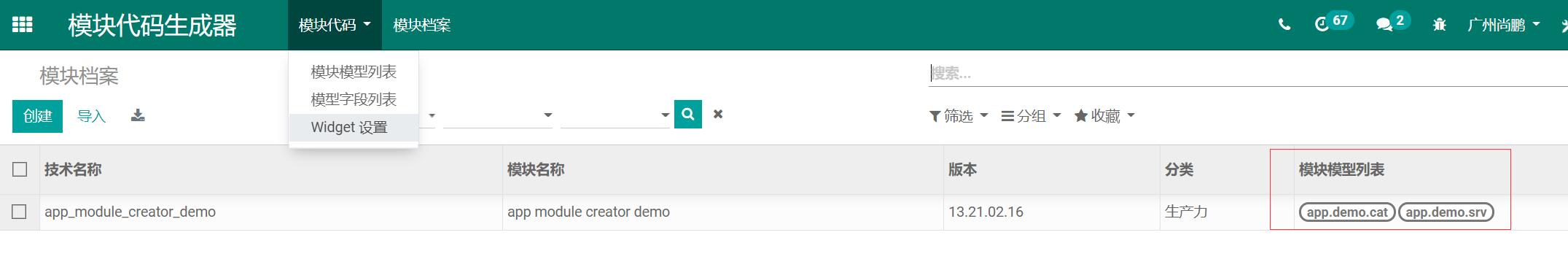
6. One click to export the apps zip file for download. Easy Customize Supported.
All the auto code follow odoo coding guideline

7. Install in odoo.
Update app and install
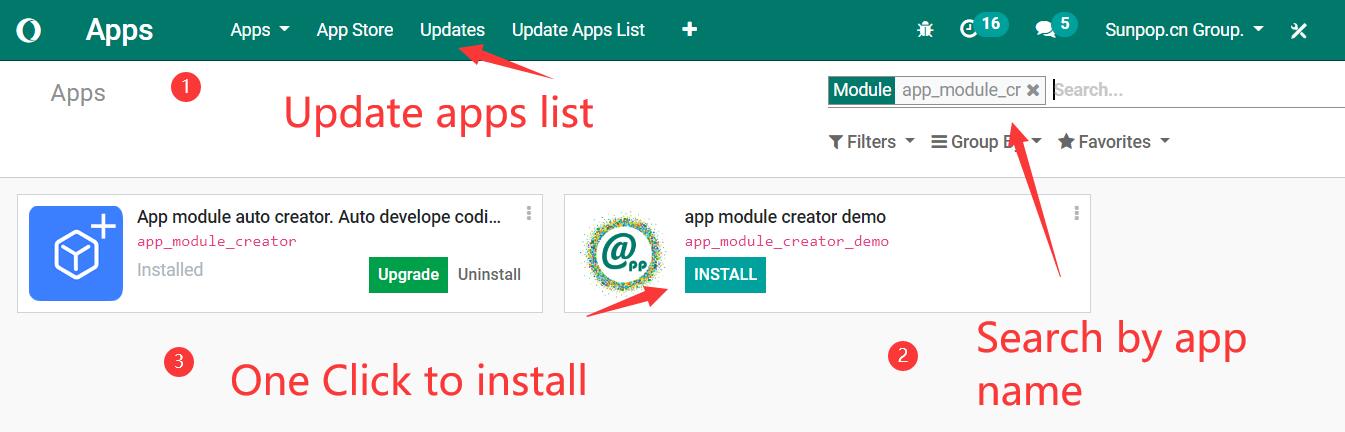
Get the app. Easy odoo module without technical knowledge, excel module for odoo. Odoo Module Scaffold
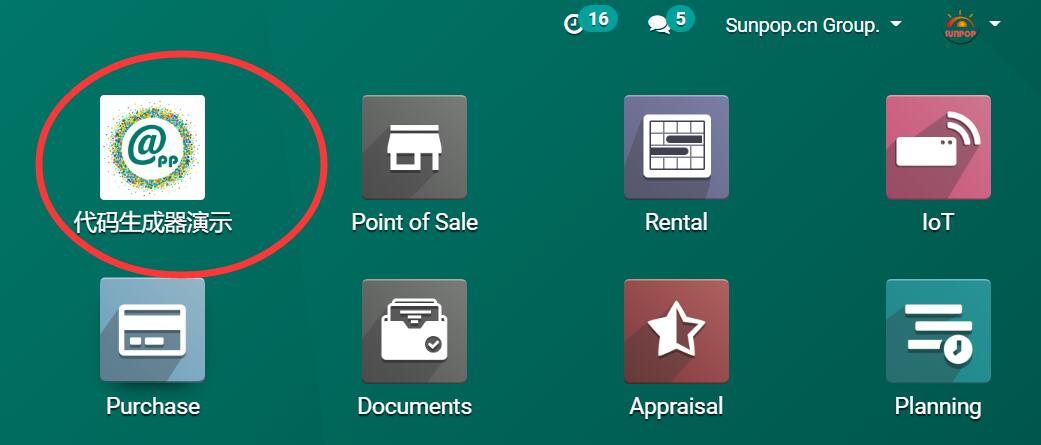
Then you cat create the demo data. with list, form

The widget is easy show
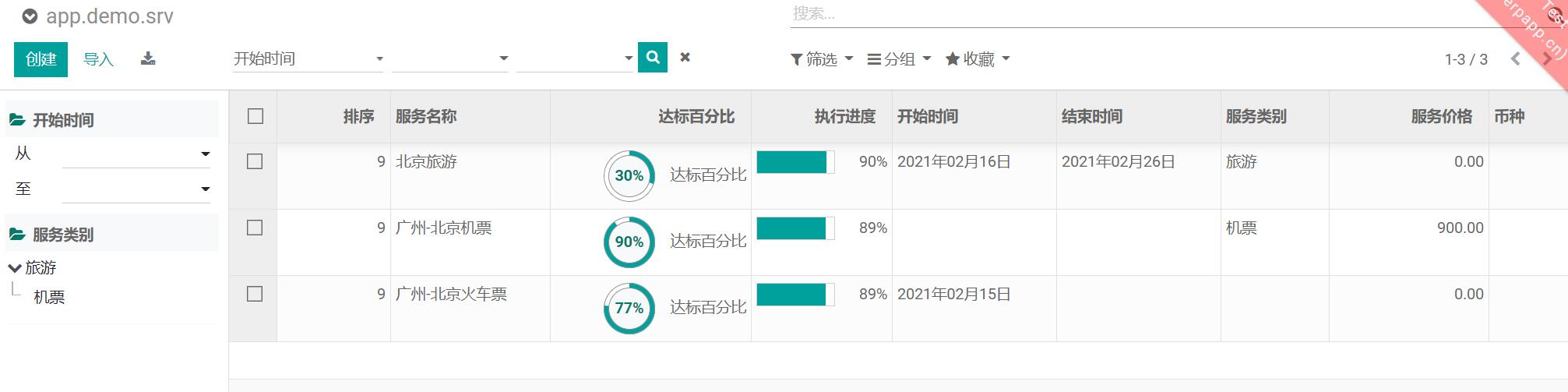
Click to edit detail infomation

8. Importand Notice!!
Notice, set up the file permissions first. Ubuntu setup sample.
sudo chown -R odoo:odoo /usr/lib/python3/dist-packages/odoo/myaddons
sudo chmod -R 755 /usr/lib/python3/dist-packages/odoo/myaddons
sudo chmod -R 755 /usr/lib/python3/dist-packages/odoo/myaddons
Also. we have demo data in /data fold.
Multi-language Support..
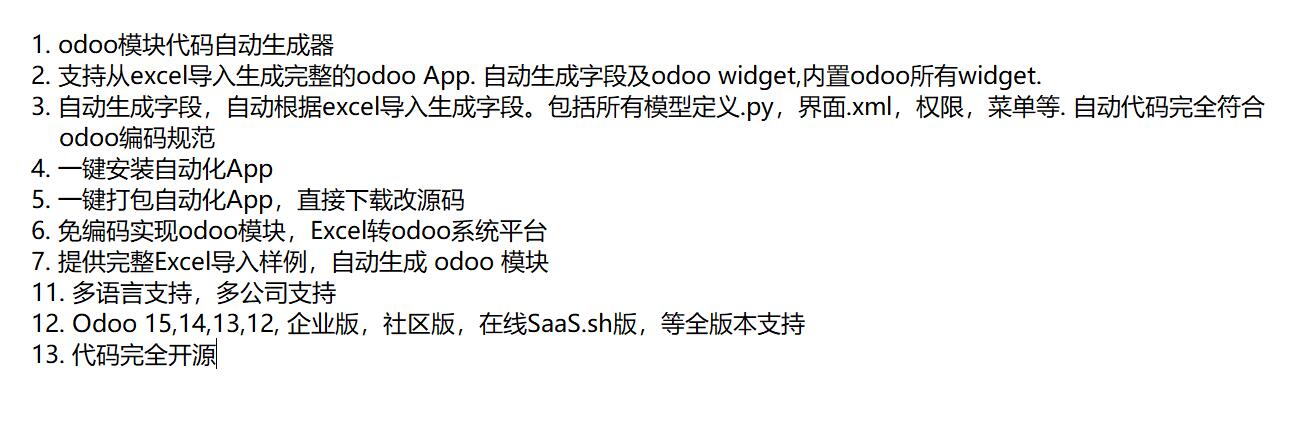
Technical Help & Support
For any type of technical help & support requests, Feel free to contact us
Via QQ: 300883 (App user would not get QQ or any other IM support. Only for odoo project customize.)
Visit our website for more support.
More Powerful addons, Make your odoo very easy to use, easy customize: odooai.cn Odoo Addons
您的动态代码段将显示在这里……
显示此消息是因为您没有同时提供要使用的筛选器和模板。
规格
| 版本 | 18.0, 17.0, 16.0, 15.0, 14.0, 13.0 |
?unique=dfdae5d)