- 辞旧迎新特惠:2025全面升级Odoo18 。预告旧版模块全场5折,满赠一键Odoo升级评估模块
- 即时下载:购买后从我的 订单下载
- 服务支持:购买后15天内邮件 安装指导
- 授权许可:购买即代表同意 用户协议
- 售后承诺: odooApp.cn 的模块与主题均保证功能与您下载时所见描述一致,如有异议可在下单后15天内申请免费退款
- 更多支持:务必参考 FAQ常见问题与答疑
Account Enhance All in one
财务开箱用之应收应付增强
Add report like customer receivable payment. vendor payable payment report add
Latest update: v16.24.10.01
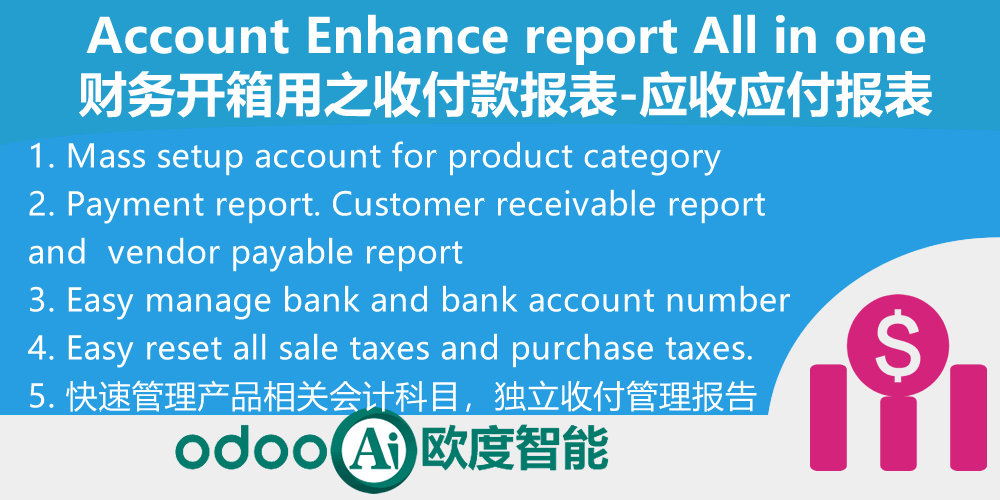
Key features:
- 1. Mass setup account for product category. 产品品类批量会计设置
- 2. Add menu for Payment,Customer receivable and vendor payable payment.增加往来单应收应付报告,实收实付凭证
- 3. Easy manage bank and bank account number.增加银行管理、银行账号管理
- 4. Easy reset all sale taxes and purchase taxes.可自动产品重置销售/采购税率功能
- 5. Add product cost decimal precision setting.生产成本小数精度增强
- 6. Fix invoice for only refund once configurable.Invoice Reverse Must Have Reason.凭证不可二次冲销,可配置处理.冲销必须填写原因。
- 7. Fix payment state if no bank sync. 优化支付状态的计算,针对中国市场无银行同步情况
- 8. Add payment state and link for partner. 往来单位视图中增加收付款情况一览
- 9. Add Group by Matching for quick reconcile. 增加按匹配分组便于自动对账
- 10.Quick View All relate entries from Journal. 快速查看一张凭证的所有关联分录,高效查看应收应付对应的实收实付明细
- 11. Multi-language Support. Multi-Company Support.
- 12. Support Odoo 18,17,16,15,14,13,12, Enterprise and Community and odoo.sh Edition.
- 13. Full Open Source.
1. Mass setup account for product category
产品品类批量会计设置
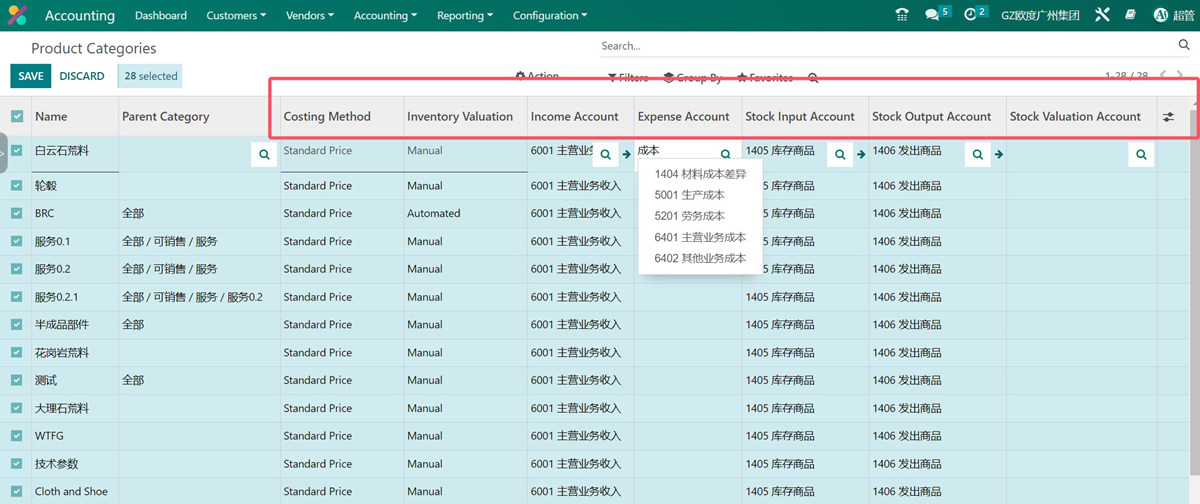
2. Add menu for Payment,Customer receivable and vendor payable payment.
Add menu and action of payment etc.
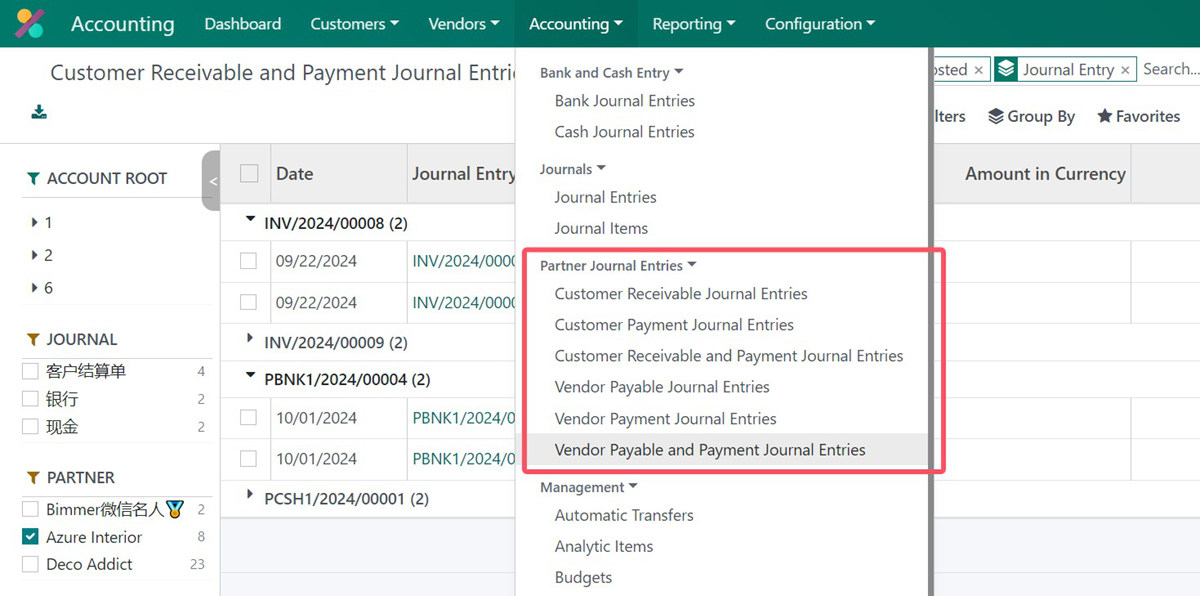
增加往来单应收应付报告,实收实付凭证报告

Customer Receivable and Payment Journal Entries
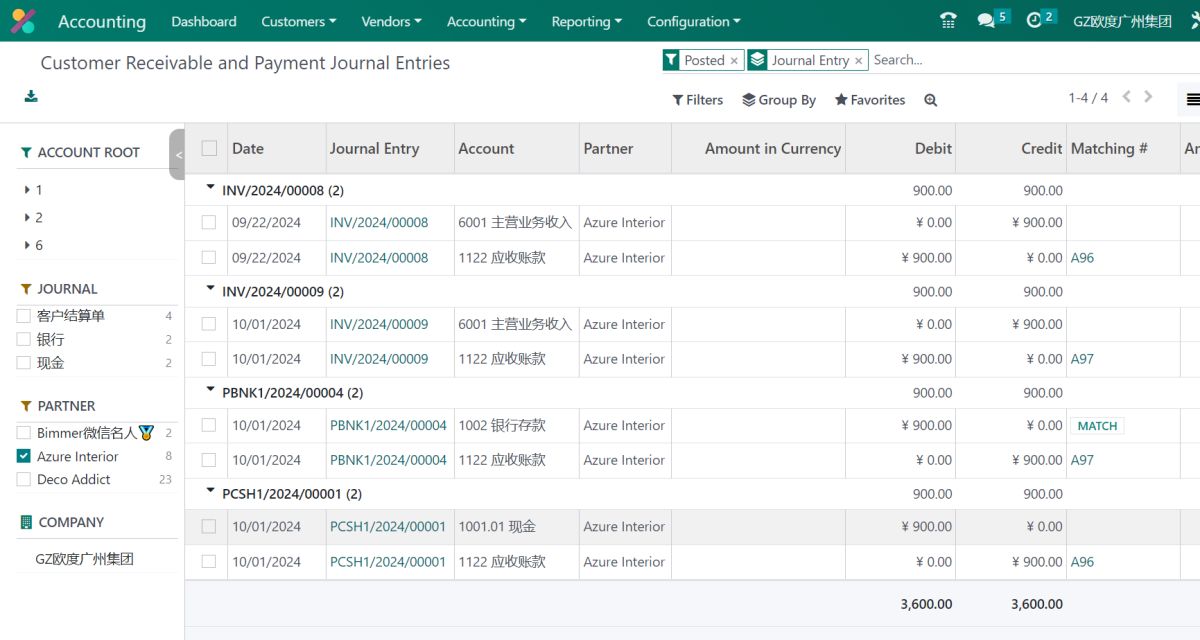
Customer Receivable Journal Entries

CCustomer Payment Journal Entries

3. Easy manage bank and bank account number.
增加银行管理、银行账号管理
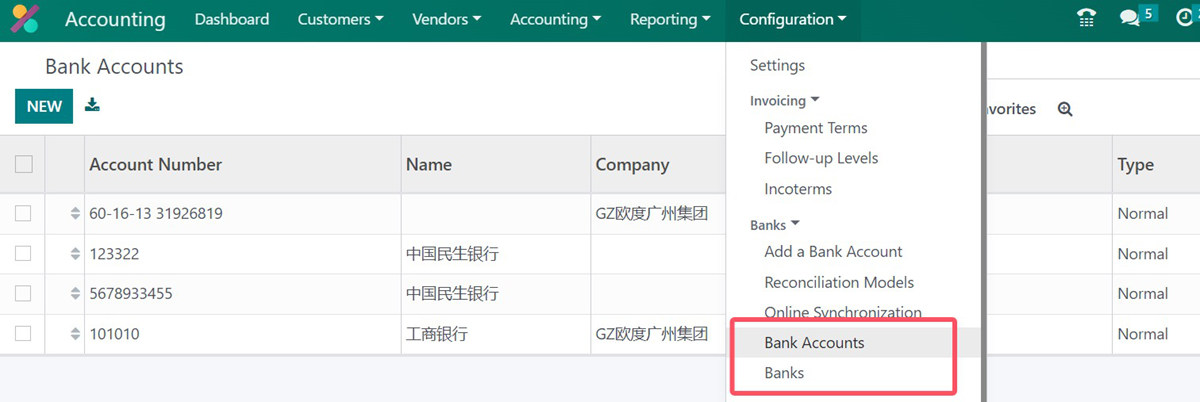
4. Easy reset all sale taxes and purchase taxes.
可自动为产品重置销售/采购税率功能
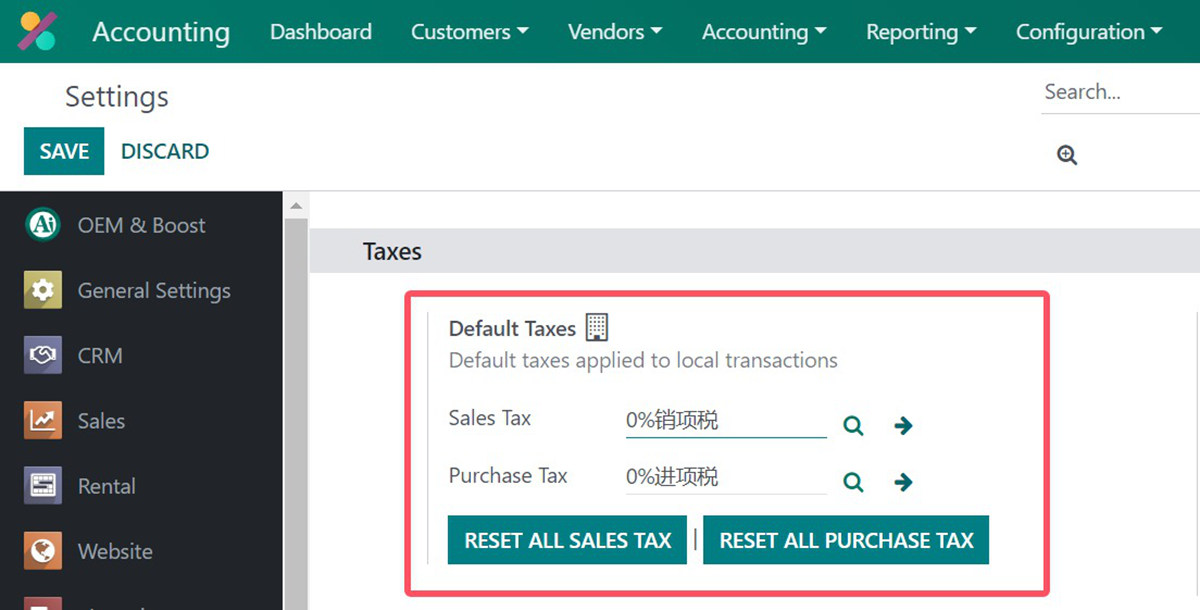
5. Add product cost decimal precision setting
生产成本小数精度增强
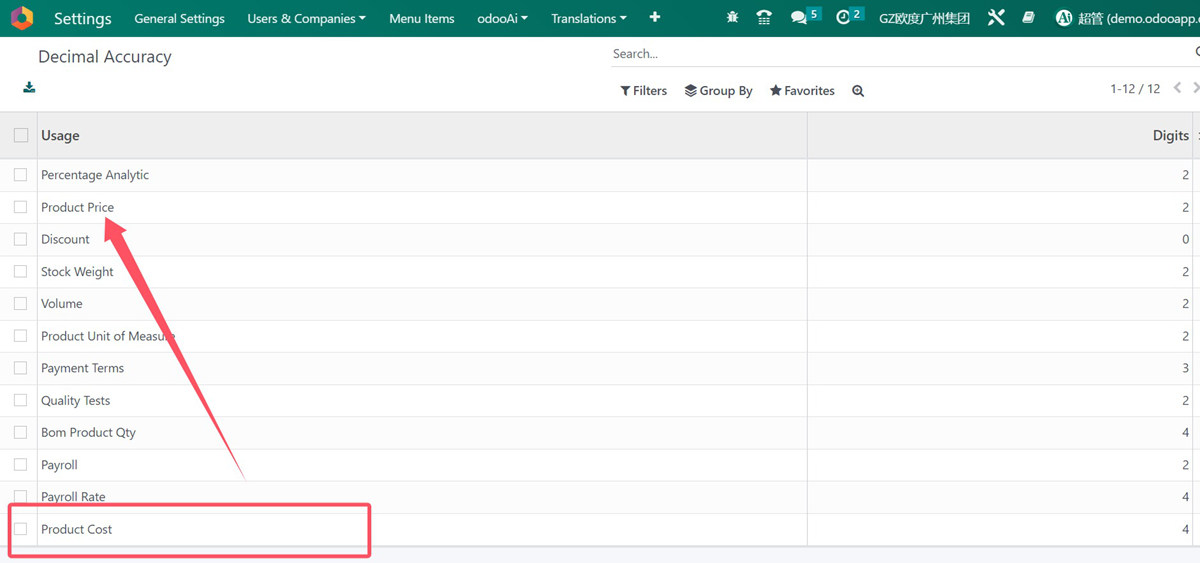
6. Fix invoice for only refund once configurable.Invoice Reverse Must Have Reason
凭证不可二次冲销,可配置处理.冲销必须填写原因。
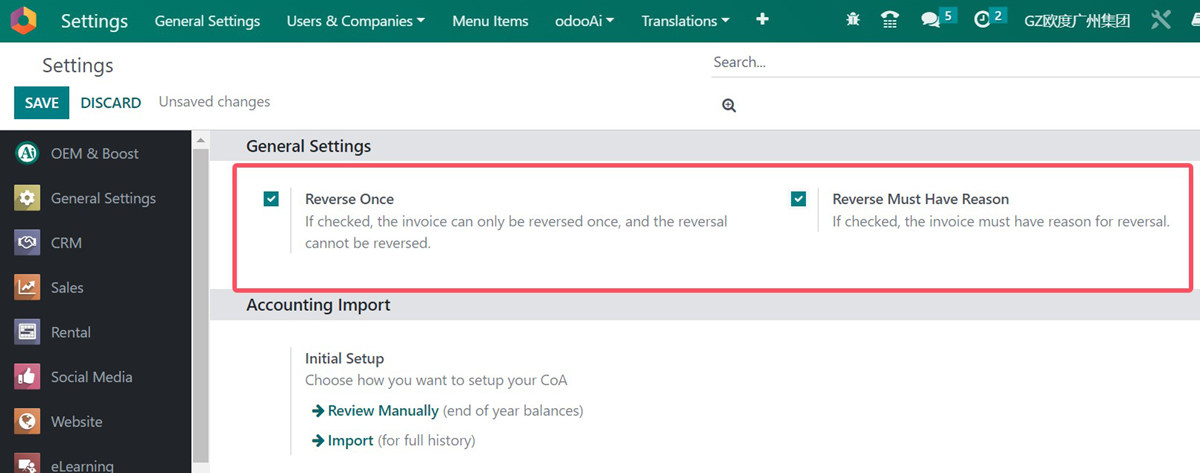
After setup. only reverse once
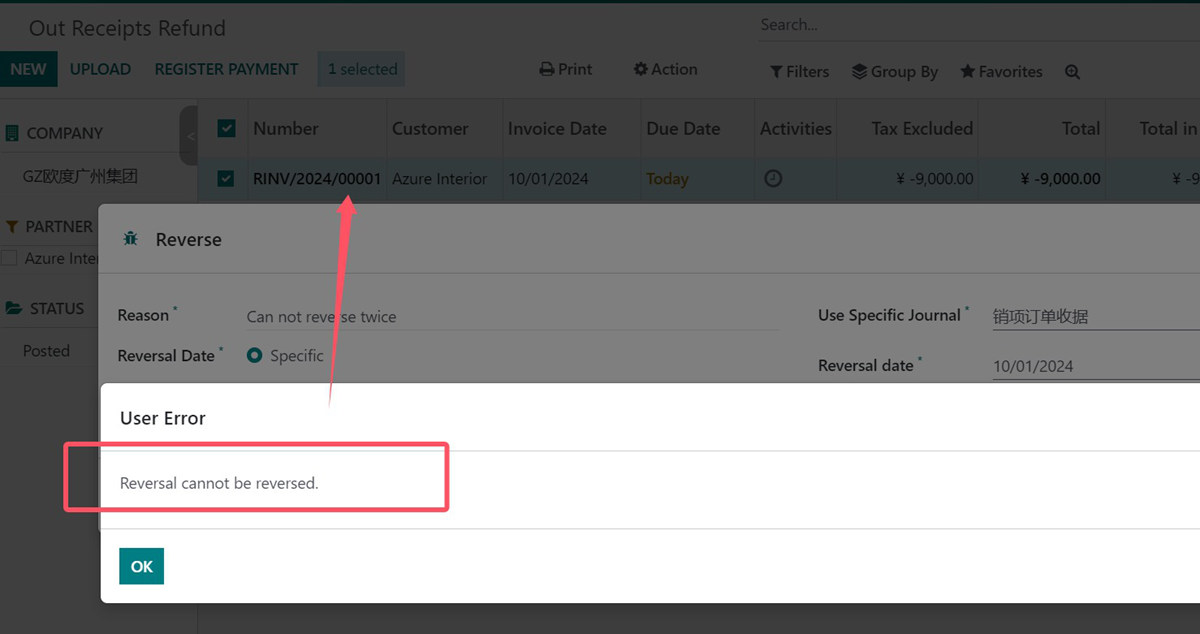
7. Fix payment state if no bank sync.
优化支付状态的计算,针对中国市场无银行同步情况
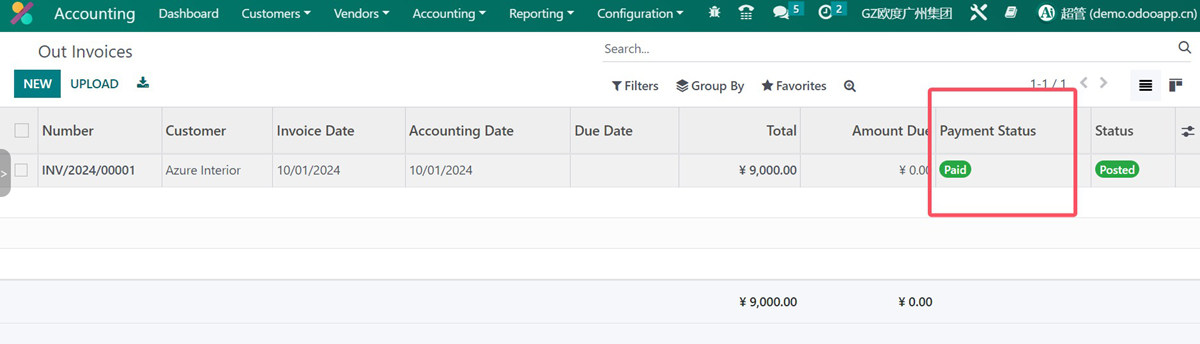
8. Add payment state and link for partner.
往来单位视图中增加收付款情况一览
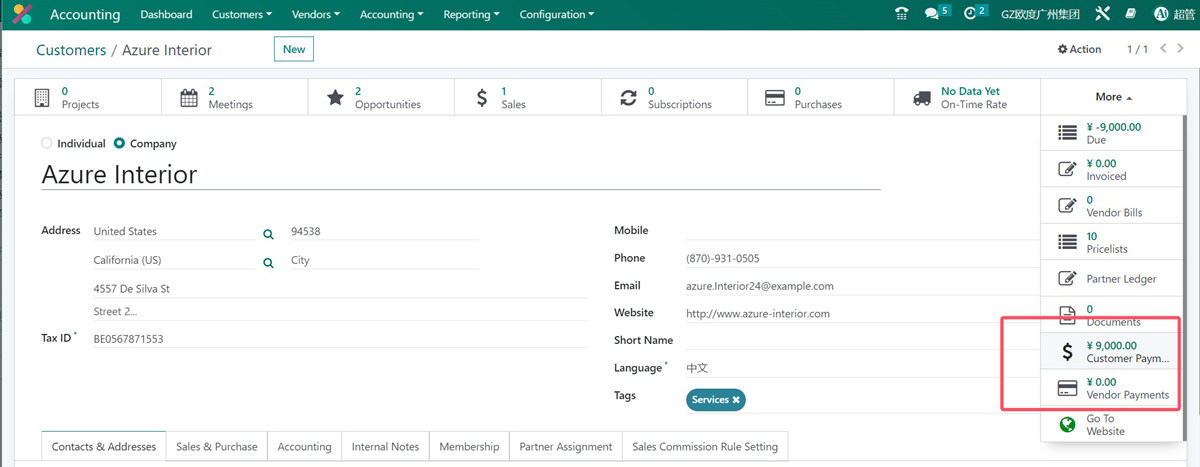
- How to setup and use -
This app need no extra module. The price already included
1. Buy and Install
2. Read the app description for user guide
3. Enjoy and easy use
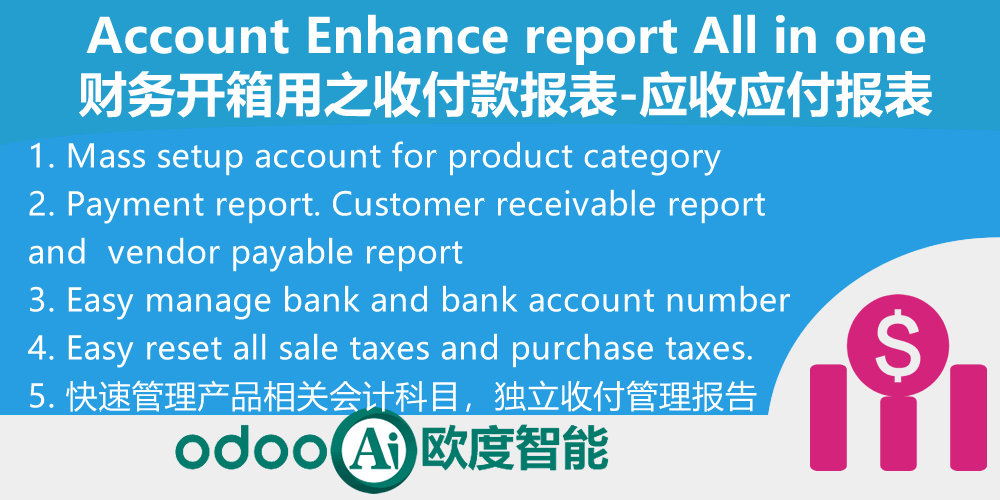
4. More information in our FAQ
https://www.odooai.cn/faq
Technical Help & Support
For any type of technical help & support requests, Feel free to contact us
Via QQ: 300883 (App user would not get QQ or any other IM support. Only for odoo project customize.)
Visit our website for more support.
https://www.odooai.cn
您的动态代码段将显示在这里……
显示此消息是因为您没有同时提供要使用的筛选器和模板。
规格
| 版本 | 18.0, 17.0, 16.0, 15.0, 14.0, 13.0, 12.0 |
?unique=47674a8)